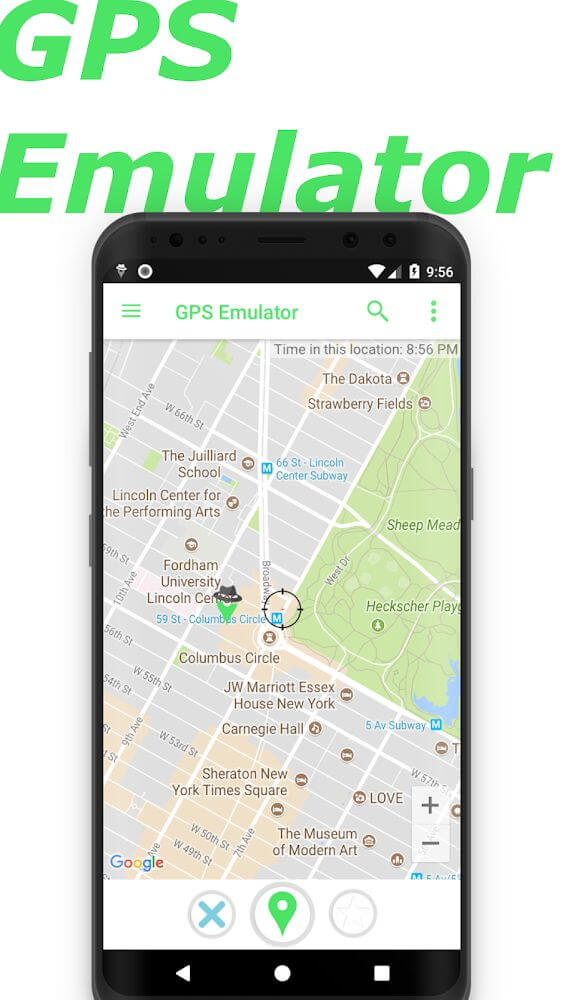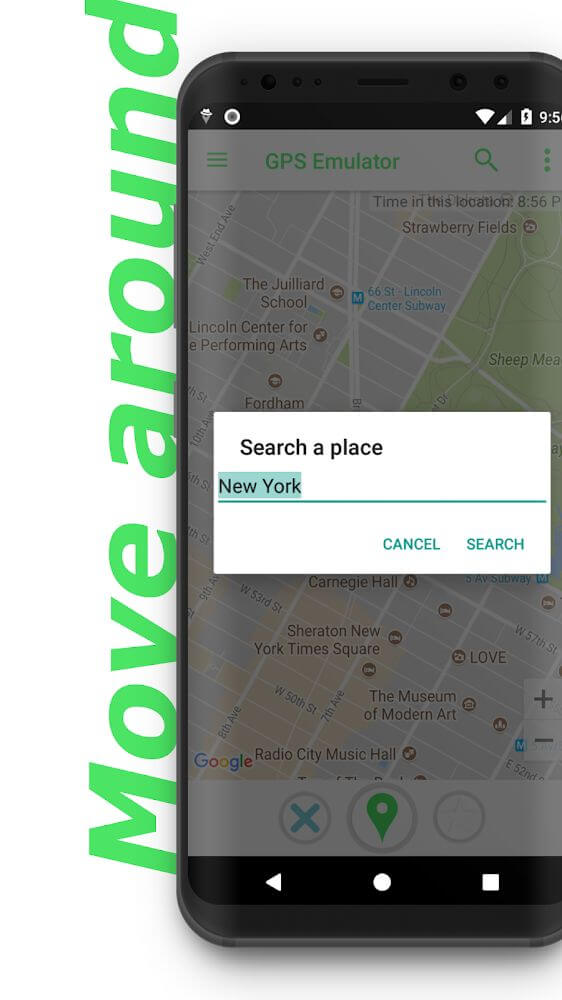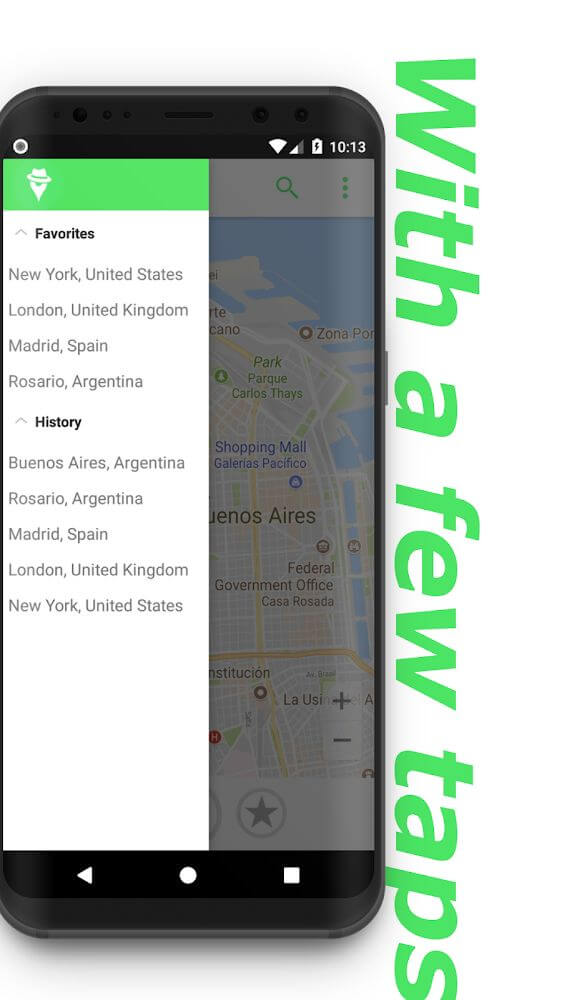GPS Emulator v2.8.6 MOD APK (Pro Unlocked)
GPS Emulator provides users with fake GPS features easily with an easy-to-use interface. Users need to follow some installation steps before accessing the application’s features.
| App Name | GPS Emulator |
|---|---|
| Latest Version | 2.8.6 |
| Update | Jul 24, 2024 (9 months ago) |
| Size | 56MB |
| Category | Maps & Navigation |
| Developer | RosTeam |
| MOD Info | Pro Unlocked |
| Google Play ID | com.rosteam.gpsemulator |
GPS Emulator Description
GPS Emulator is an application with the only feature that is fake GPS for users, and they can choose different locations on the map by themselves. These locations are searched in various ways and marked for later use. At the same time, the history list stores your activities, and the favorites list shows the places that users frequent. Sure, you will be able to remove those unnecessary ads.
CHANGE GPS EASILY
The feature of GPS Emulator is understandable and helps users change the device’s GPS in a simple way. Players can perform location searches with ease and do many things they want with a brand new GPS. At the same time, to enable the feature of the application, the user needs to perform a number of necessary steps, one of which is to unlock the developer mode of the device.
OPEN DEVELOPER MODE TO USE THE APP
Before you use the GPS Emulator feature, you need to enable developer mode. Users will go into the general information of the application to find the build number, and they only need to tap on it a certain number of times. Soon after, the developer mode information that has been activated will be sent, and during the unlocking process, the player needs to enter a password. You will access this mode, select the mock location item and select the application’s icon.
CHOOSE THE PLACE YOU WANT
Once everything is done, the user will be able to start using the GPS Emulator features, and when accessing it, they will see a completely easy-to-use interface. It’s similar to Google Map’s interface, so anyone won’t have too much trouble using it. At the same time, they will be able to conveniently search for places in the world to create a fake GPS, and this search is operated in different ways.
DO A SIMPLE SEARCH
Players can see a circle in the GPS Emulator that can move on the available map, and it will be used to determine a specific location you want. If you already have a place you like, bookmark it and the corresponding fake GPS to do what you want. At the same time, the application also has an essential search feature, and users need to enter a keyword, which quickly helps them get to the place they want.
SEARCH IN THE APP’S HISTORY
Every time the user searches for a place or performs an action in the application, it will be saved. Users can access the history section to be able to see the places they’ve been looking for, and sure enough, it will be a long list that is constantly being added over time. In addition, there are ways to search faster than this feature, but history often allows users to find complete information.
PLACES THAT YOU LOVE
When users use a specific location as a location to fake GPS, they will undoubtedly have certain impressions of these locations. The frequency of use will be repeated many times, so users should use the favorites feature to store these locations. Similar to history, users will visit a list but in fewer numbers, and these are places of interest to users, so it will be faster to access instead of searching the map manually.
REMOVE ADS EASILY
When users use the application, the ads will sometimes appear and annoy them in front of their eyes. Therefore, the application also supports the feature of removing these ads that upgrade the application to the PRO version. From there, you will not be bothered by irrelevant content. The application’s interface also becomes cleaner and makes it easier for users to find the places they are interested in on the map that the application provides.
Users will be able to use the application to fake GPS simply:
- Before going into the app’s features, users need to go through setup steps like activating developer mode and going into mock location.
- Once all the settings are done correctly, the user can safely access the app door features and search for the desired location.
- Users can perform various searches, and each search is fully recorded in the application’s history.
- Users can find many different places to fake GPS, and of course, there will be places they love with the high frequency of use.
- During the application use, the user may feel annoyed with the ads, and they can upgrade the application to the PRO version to remove them.