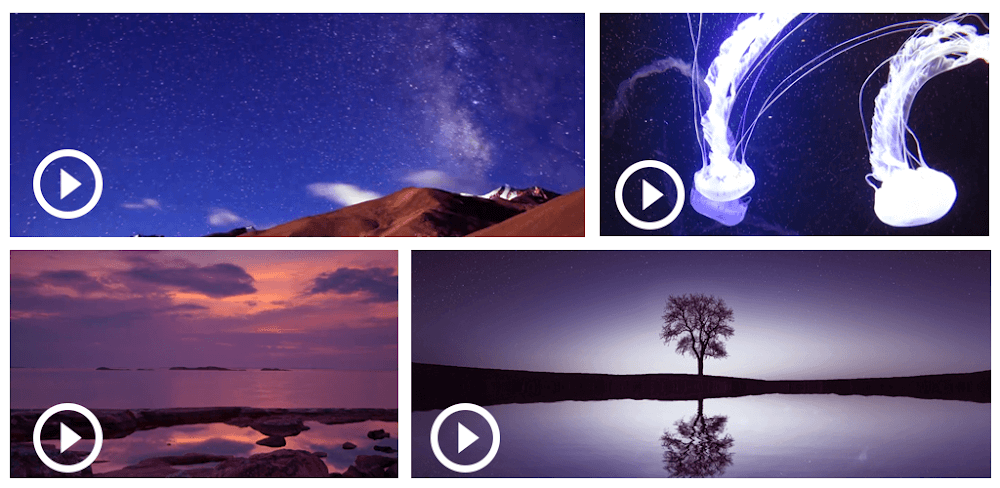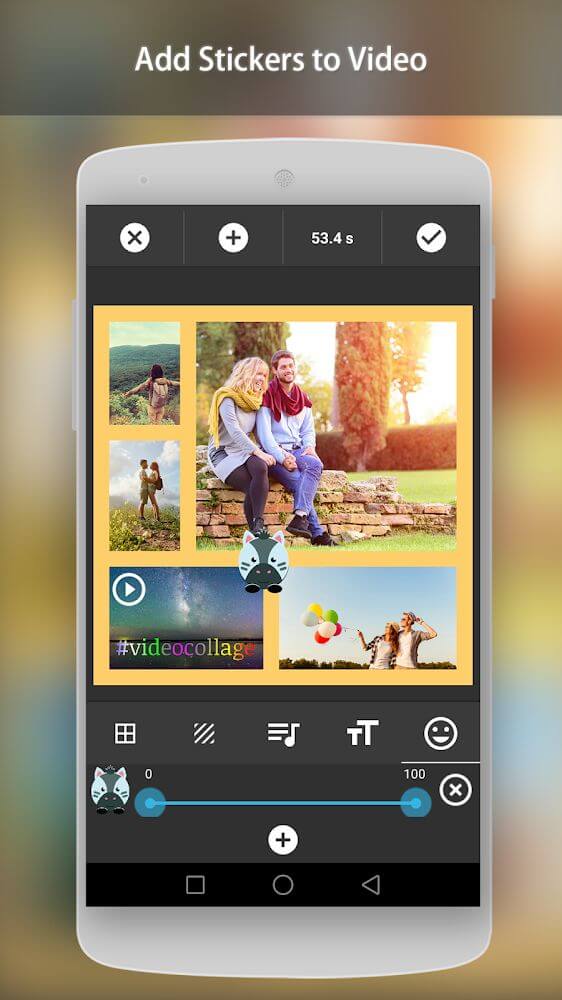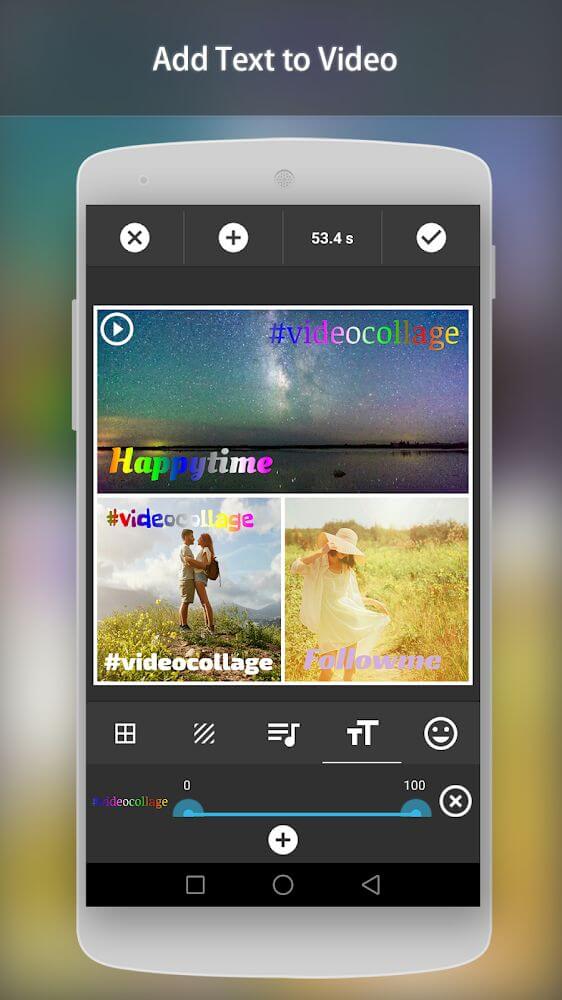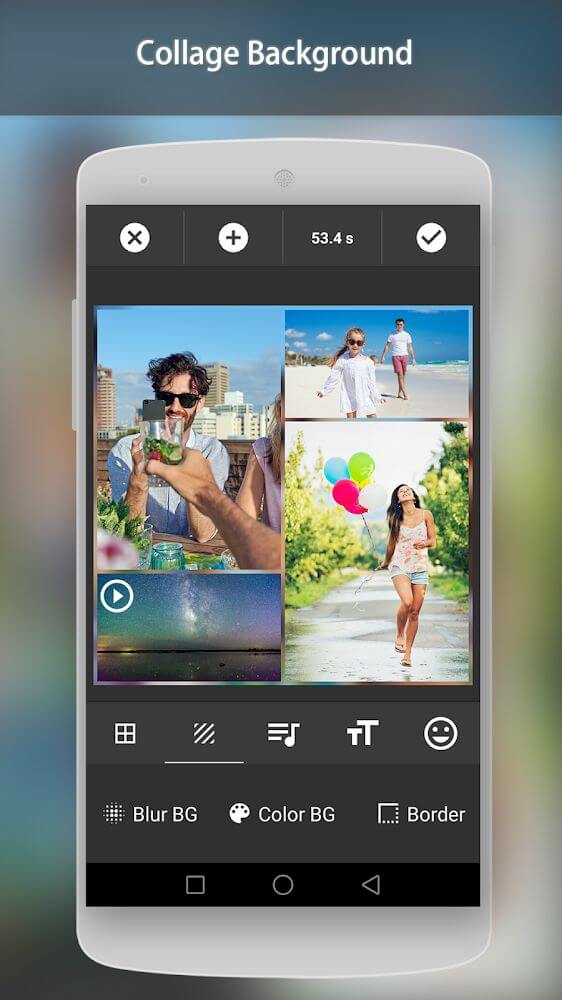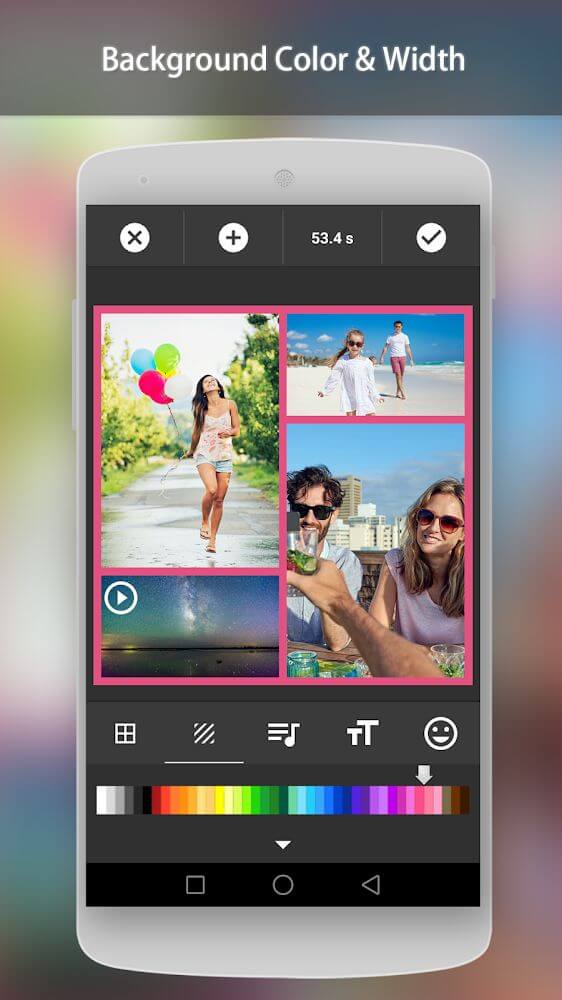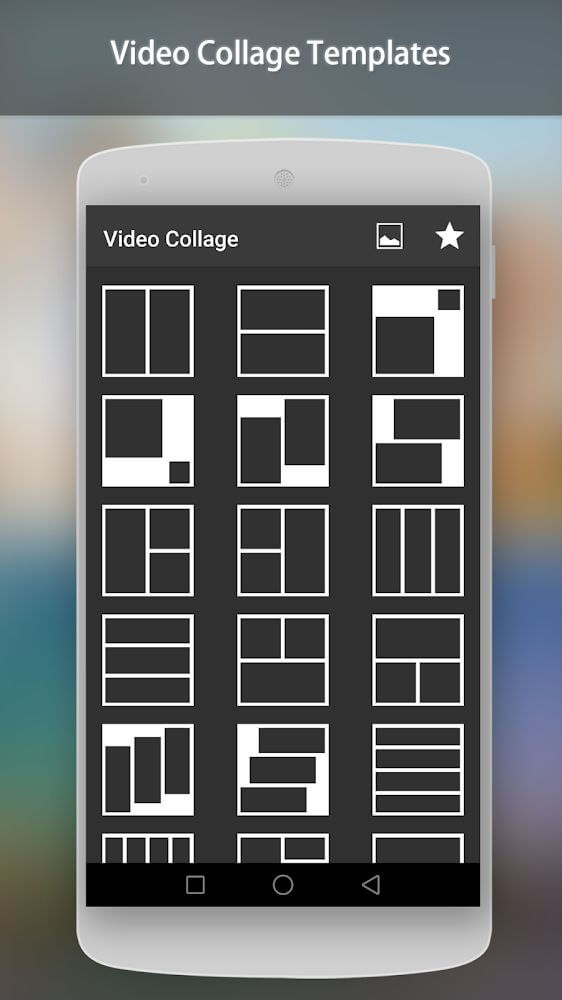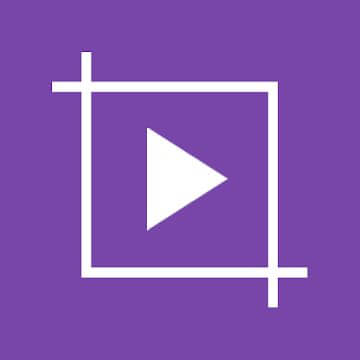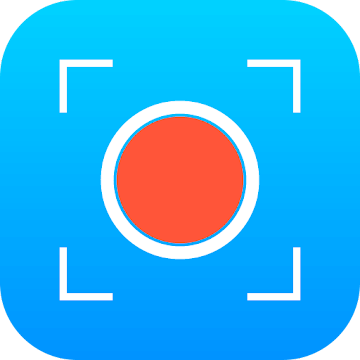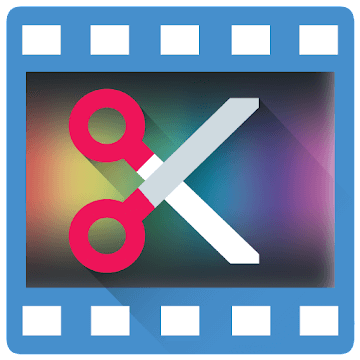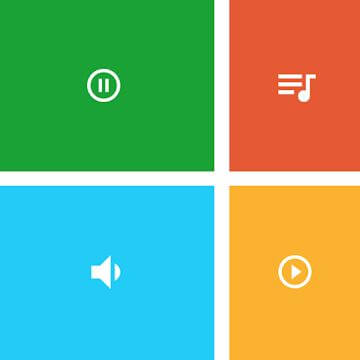
Video Collage Maker v9.0 MOD APK (Premium Unlocked)
Video Collage Maker – an editor and merge videos together with a variety of utilities such as mixing and merging photos, adding music, inserting text, or adding some unique stickers.
| App Name | Video Collage Maker |
|---|---|
| Latest Version | 9.0 |
| Update | Jun 03, 2024 (11 months ago) |
| Size | 46MB |
| Category | Video Players & Editors |
| Developer | Momentic Apps |
| MOD Info | Premium Unlocked |
| Google Play ID | com.momentic.videocollage |
Video Collage Maker Description
If you are also a big fan of technology, especially video editing technology, then Video Collage Maker is the application for you. It will support you to the fullest in video editing and promises to bring many great products. With this application, users can create videos by combining many other small clips or merging images. Increase the uniqueness of the video when inserting music from the application, inserting artistic text, and not forgetting to add a few unique stickers.
CREATE A VIDEO WITH A VIDEO OR PHOTO COLLAGE
You can use Video Collage Maker to create videos with perfect quality. In particular, you can create a video when combining several parts together without missing any moments. You can even create a video by mixing collages from your device. Upload as many favorites, and this app does not limit your video time, create videos of good length with multiple photos or videos. Users can even adjust the position of each segment after you merge the video.
MERGE SOUNDS IN THE SAME VIDEO
To be able to create a video with perfect quality, from image to sound, must go through many difficult stages. Video Collage Maker will help you reduce video editing time when every editing process with this application is radically improved. When users combine multiple videos into a particular product, audio clutter can result, and this application will help you solve that by merging the sound or adjusting it yourself.
ADD MUSIC AND MAKE VIDEOS LIVELIER
Each of us will have different artistic tastes to create many videos with different artistic qualities. Some people will love the lightness, and some people will love the strong… all can be shown through your videos. This application can help your videos come alive and not overlap with everyone’s ideas when you add music. Add cool licensed tracks from the app or upload them from your directory.
PICTURE AND SOUND QUALITY PREVIEW
No matter what kind of work it goes through, it goes through many rigorous stages to create a great product, is video editing. Users have to spend a lot of time on each of their products, censoring the quality one by one to produce the perfect video. When editing videos with Video Collage Maker, users can get a demo preview that clearly shows how the quality is. To be able to edit the image and sound to the most satisfactory level.
ADJUST THE BORDER OF THE VIDEO
Each video created from this application can be shared directly to social networking sites such as Youtube or Instagram,… But each social platform will require a frame size different from playing HD and showing clearly. So, you have to adjust the frame of the video so that it is perfect, making sure that no image is off the screen. With this application, you can adjust the border of the video and change the size and color.
INSERT TEXT AND STICKERS
Create your own personalized video if you don’t know how Video Collage Maker will help you do it. In addition to adjusting the filter to make it beautiful, you can increase the artistry of the video by adding text. Freely adjust the font and color; even the position can be changed at will. Finally, users can add their own personalized stickers to the video or use them as their own signature.
- Create unique video quality by combining multiple separate videos, or you can even create videos by mixing collages.
- Merge audio in videos so as not to mess it up, the app will merge automatically, or you can adjust it yourself; you can even delete it.
- Make your videos unique when you combine great music from the app; they have been licensed to use or upload music from your device.
- Preview video demos showing what the product is like, adjust the video with images, and preview multiple sounds to perfection.
- Add text to your videos for an artistic boost, or add a few stickers to define your style.