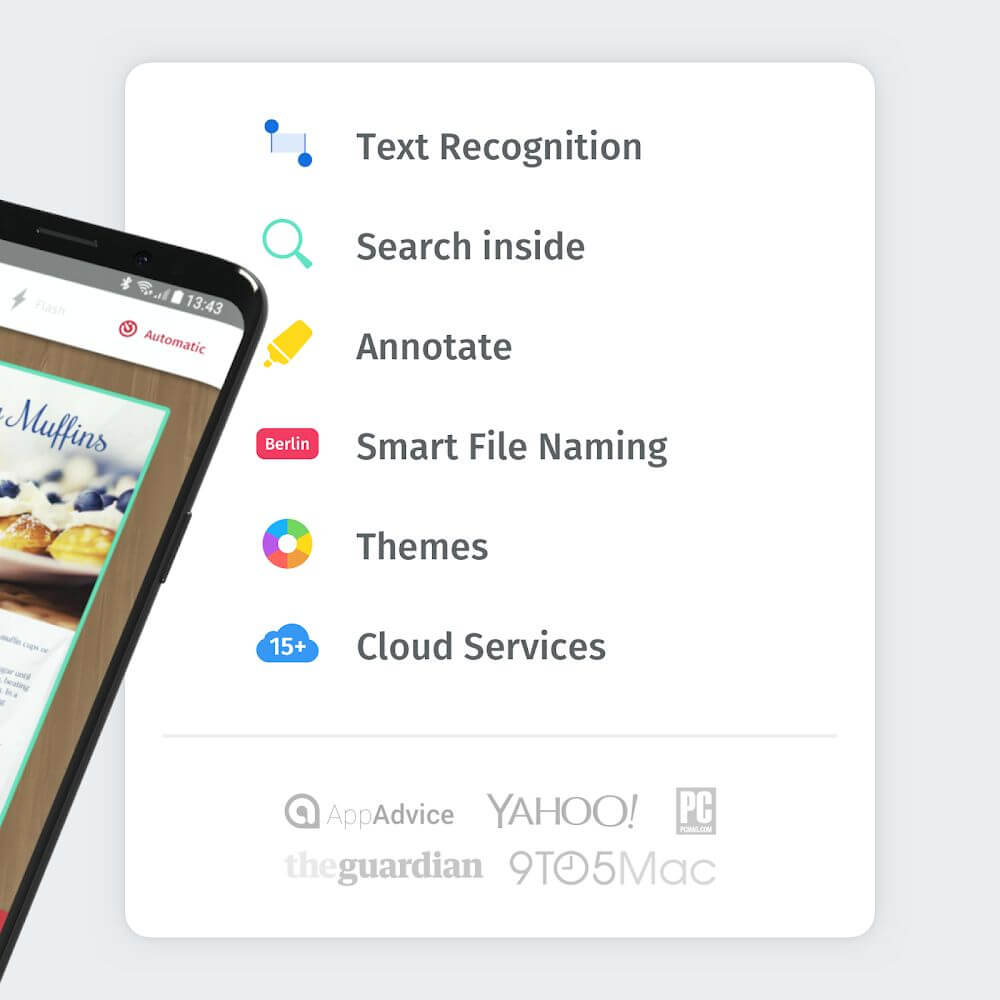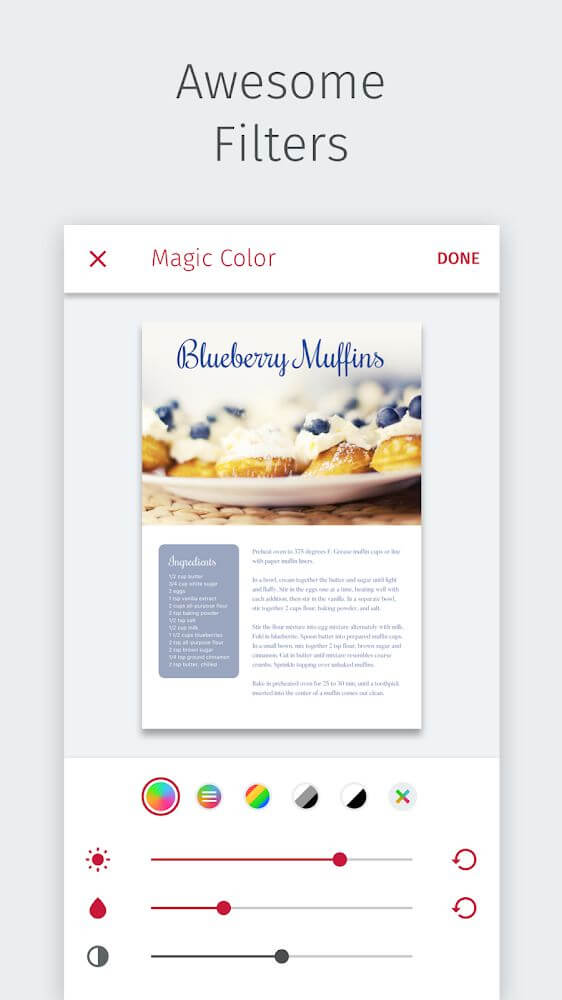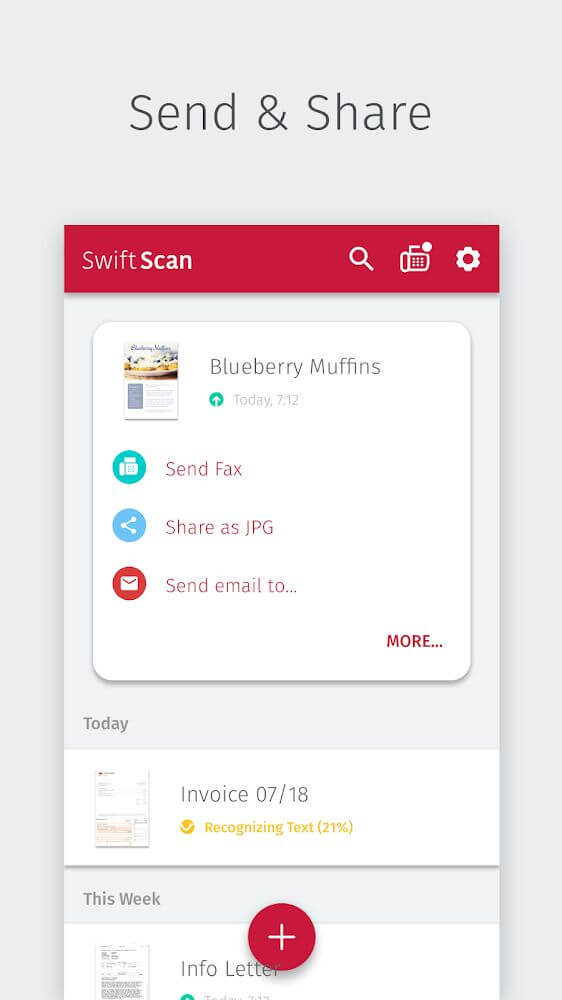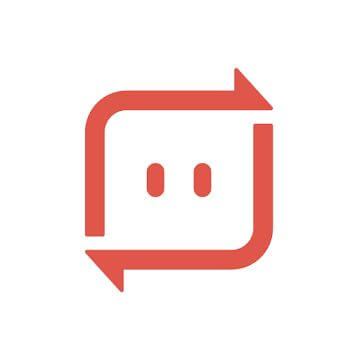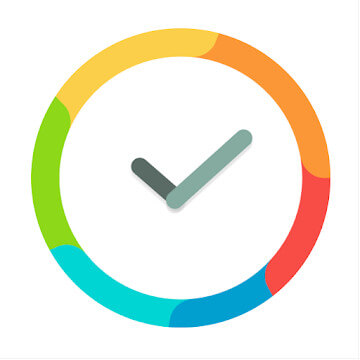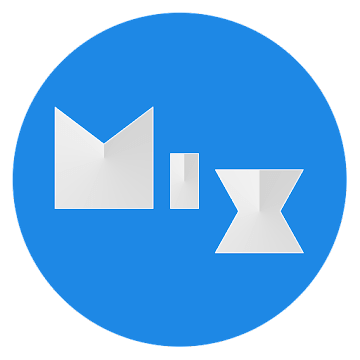SwiftScan v8.5.0(618) MOD APK (Premium Unlocked)
SwiftScan Mod APK is an application that quickly scans documents and QR codes and produces the best quality PDF or JPG scans at no cost.
| App Name | SwiftScan: Scan PDF Documents |
|---|---|
| Latest Version | 8.5.0(618) |
| Update | Nov 23, 2022 (2 years ago) |
| Size | 108MB |
| Category | Productivity |
| Developer | Maple Media |
| MOD Info | Premium Unlocked |
| Google Play ID | net.doo.snap |
- Pro / Paid features unlocked;
- Disabled / Removed unwanted Permissions + Receivers + Providers + Services;
- Optimized and zipaligned graphics and cleaned resources for fast load;
- Ads Permissions / Services / Providers removed from Android.manifest;
- Ads links removed and invokes methods nullified;
- Ads layouts visibility disabled;
- Google Drive Cloud works;
- Google Play Store install package check disabled;
- Debug code removed;
- Remove default .source tags name of the corresponding java files;
- Analytics / Crashlytics / Firebase disabled;
- Facebook ads bundled SDK removed completely;
- No active trackers or advertisements;
- Languages: Full Multi Languages;
- CPUs: armeabi-v7a, arm64-v8a;
- Screen DPIs: 120dpi, 160dpi, 240dpi, 320dpi, 480dpi, 640dpi;
- Original package signature changed.
SwiftScan: Scan PDF Documents Description
This is a great application that helps you scan documents quickly and conveniently. SwiftScan provides users with many conveniences through modern designs with the ease of use. This application has given you hundreds of different options so you can scan documents straight, cutting the perfect angle. Also, apply filters to your document.
SCAN DOCUMENTS QUICKLY AND IN HIGH QUALITY
Users experience the application of advanced technology, so scanning your documents becomes faster and results in extremely high-quality products. The surrounding edges are formatted when scanning documents, and only the document itself is scanned. Then capture the best images of those documents in perfect moments.
CAN SCAN ANY DOCUMENT AND SUPER EASY
The application allows you to scan anything with a full range of documents, paper types, business cards, QR codes, barcodes, notes, and countless other types of identification. When users scan the QR code, it will immediately display the location or open websites and connect to the network. Its usage is straightforward. Just hold your phone over the document, and the app will automatically scan and optimize the colors for you.
GUARANTEE YOUR PRIVACY
When using SwiftScan to scan documents, you don’t need to worry about exposing your information to the outside because it has exceptionally high security. This application will not store your documents or use them for other purposes—high-quality scan files at 200 dpi and beyond. You can also send your documents in fax format, and this application has the ability to scan one or more pages very conveniently.
ENHANCED DOCUMENT SCANNING
With SwiftScan, you will scan documents quickly and comfortably, and you can also apply color, grayscale, or black and white filters. With just one touch, you can scan and store them. This application becomes even more optimized with a beautiful design and is easy to use. You can also edit documents, and the application will adjust and automatically load your scans for copying, searching, and lookup.
KEY FEATURES
- Scan documents quickly and scan high-quality PDF or JPG files for crisp, clear documents with different color modes and no blur.
- Scan any type of documents from paper documents to business cards, QR codes, barcodes, notes, and contacts and scan multiple pages at once. It also helps you to detect and scan edges quickly automatically.
- Apply color filters, different color scales for you to choose for yourself the most appropriate document pages, and optimization features to help you scan documents faster and easier.
- Integrate the cloud and automatically upload documents to any cloud service, extract your scanned text for easier search and lookup.
- Name the files, choose them beautiful owners and unlock unlimited scans and digital signatures, so you have the most satisfying and satisfying document pages.