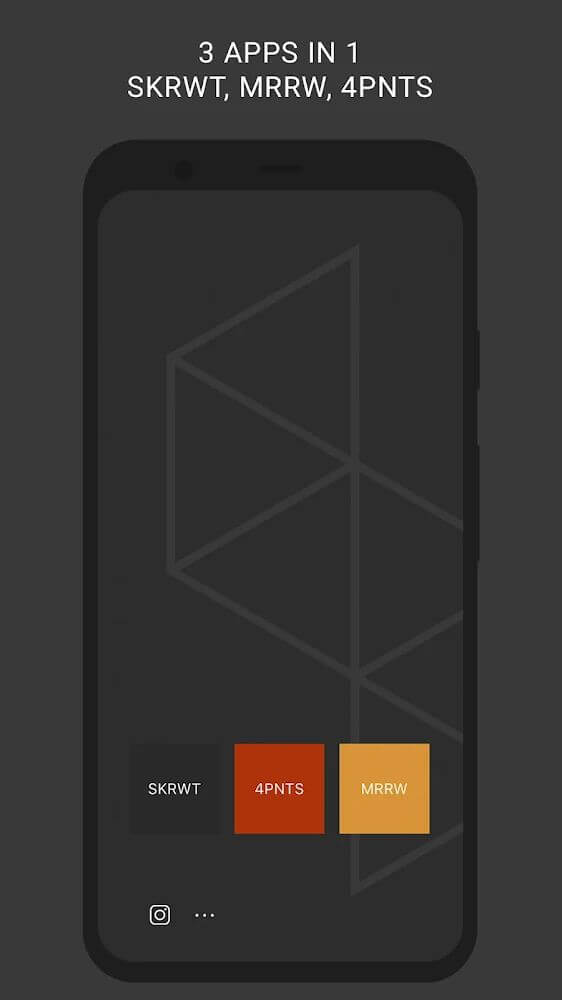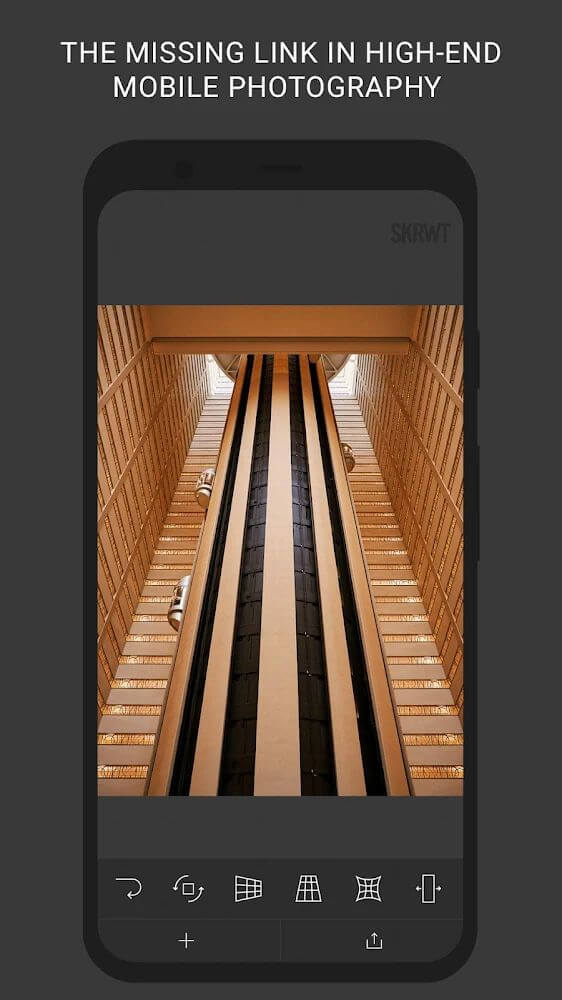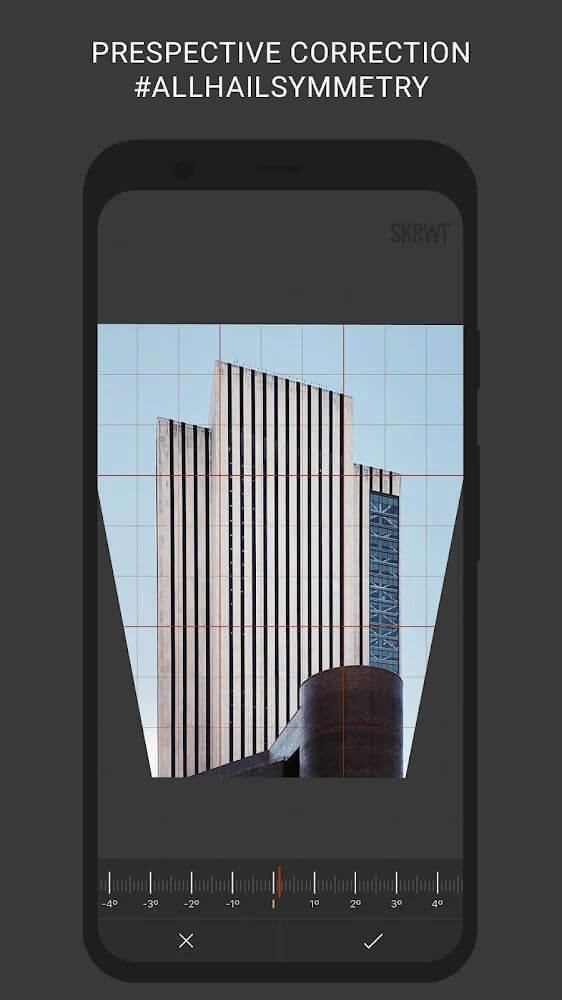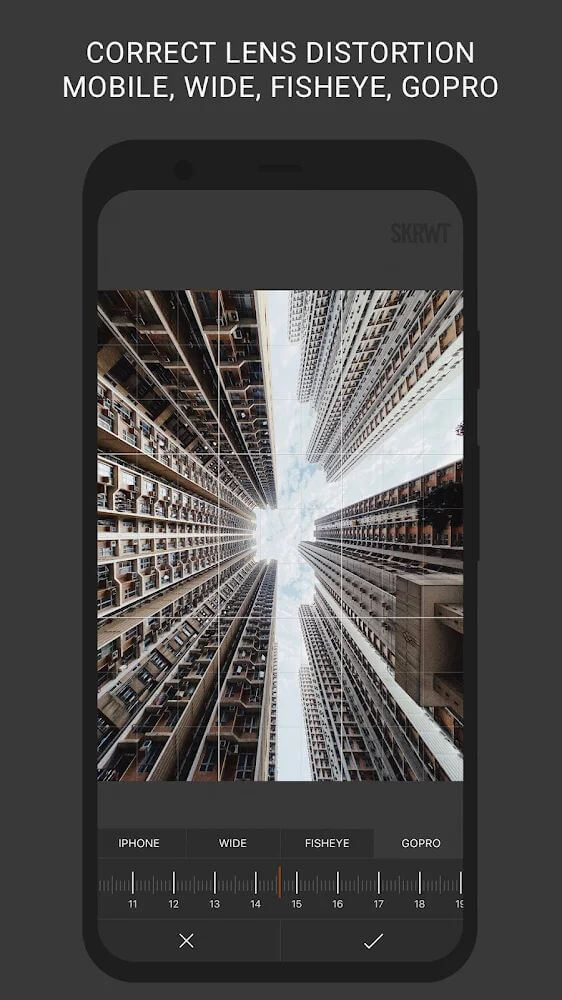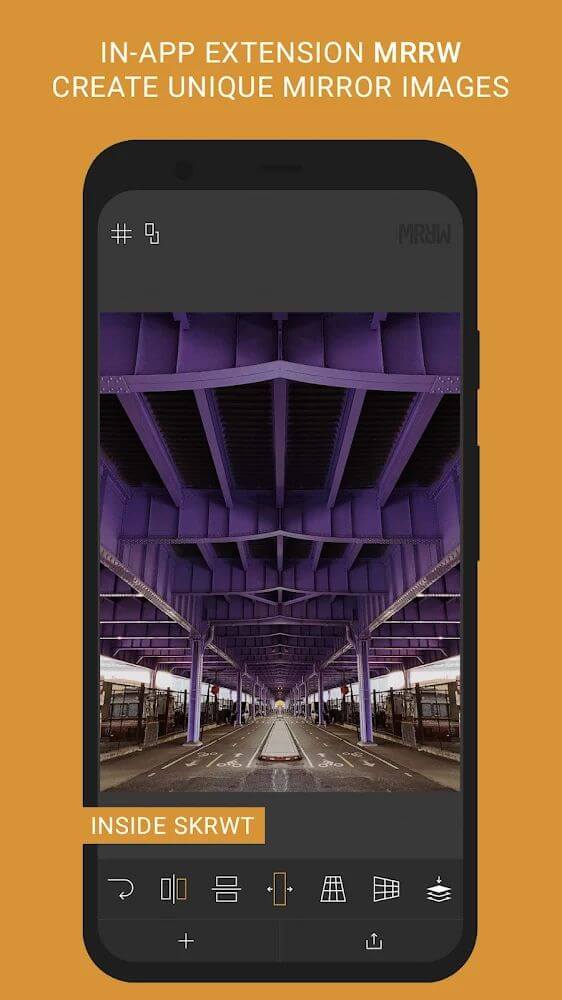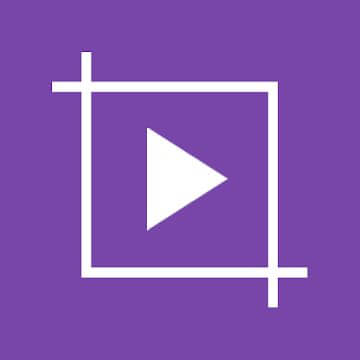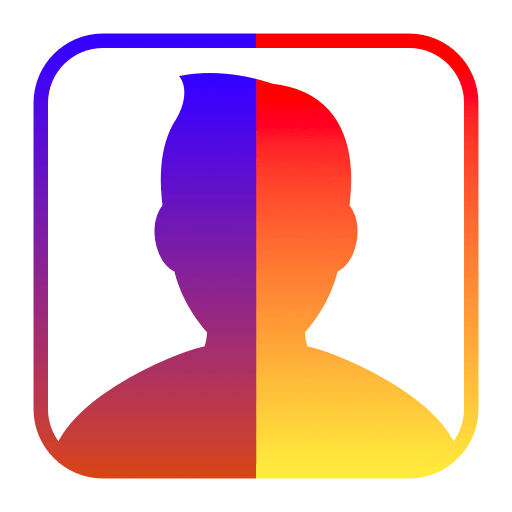SKRWT v1.5.1 build 166 MOD APK (Patched + Mod Extra)
SKRWT is a versatile perspective and lens correction application that helps you edit your phone photos to become more beautiful and sharp.
| App Name | SKRWT |
|---|---|
| Latest Version | 1.5.1 build 166 |
| Update | Jan 17, 2022 (3 years ago) |
| Size | 5.7MB |
| Category | Photography |
| Developer | mjagielski |
| MOD Info | Patched + Mod Extra |
| Google Play ID | accky.kreved.skrwt.skrwt |
- No root or Lucky Patcher or Google Play Modded required;
- Disabled / Removed unwanted Permissions + Receivers + Providers + Services;
- Optimized and zipaligned graphics and cleaned resources for fast load;
- Google Play Store install package check disabled;
- Debug code removed;
- Remove default .source tags name of the corresponding java files;
- Analytics / Crashlytics / Firebase disabled;
- Languages: Full Multi Languages;
- CPUs: universal architecture;
- Screen DPIs: 120dpi, 160dpi, 240dpi, 320dpi, 480dpi, 640dpi;
- Original package signature changed.
SKRWT Description
As an enthusiast of photography and photo editing, you cannot ignore SKRWT. With just a few simple steps, you will have stunning photos with harmonious and sharp colors. The application brings many useful features to make it easier and more convenient for you to edit photos. Users can download and use them easily, and their interface is simple but also very refined, which makes every user feel more interested and satisfied with this application.
EDIT THE LINES TO MAKE THE PHOTO MORE SYMMETRICAL
Coming to SKRWT, users can experience exciting and attractive feelings. Users can go through this application to make their photos more symmetrical. You are allowed to adjust the horizontal and vertical lines of the image to your liking so that it becomes symmetrical and accurate to your liking. Thanks to this application feature, your photos become more balanced and beautiful—correct horizontal and vertical lines and lens distortion for photos taken with GoPro, drones, and more.
AUTOMATICALLY CROP PHOTOS FOR YOU
This application provides you with a highly convenient and convenient automatic cropping mode. With reversed or slanted images, this application will help you adjust them to make the most reasonable. The simple interface makes it easy for users to understand and use. This app is like the missing link in your mobile photography.
MANUAL PROCESSING OF PHOTOS
Users are allowed to edit their photos using many different methods. You can choose automatic editing mode or manually edit those photos yourself. When using SKRWT, users can edit dead corners as well as increase brightness, gloss or blur the surrounding scenery. Users are free to increase or decrease the parameters of the editing steps at will to create the most beautiful photos.
PERSPECTIVES MAKE MY PHOTOS MORE BEAUTIFUL
Using SKRWT, users can turn perspective correction into an entirely intuitive workflow. The application provides a built-in 4-point perspective tool that makes it much easier for you to edit. Through it, users can transform, distort and enhance their photos most artistically and attract everyone’s eyes. Users are exposed to new possibilities in composition and use of quality automatic crop and perspective effects.
MIRROR IMAGES WITH EXTREME PRECISION
The application gives users four extremely modern reflection effects. Users can discover hidden symmetry in your beautiful photos thanks to the remarkable reflection effect for your phone. The application allows you to find creative freedom and new artistic touch to create unique, novel, but equally beautiful photos.
The application gives users many exciting experiences and satisfies photography enthusiasts. Thanks to user contributions, SKRWT is getting better and better and bringing you the best. The application has fixed bugs and improved regularly to meet users’ needs. What every user wants most is probably for the app to remove all in-app purchases and make them accessible. The application layout is also redesigned to bring a new feeling, more attractive to you.
KEY FEATURES
- Correct the horizontal, vertical lines and composition of the photo to make them more symmetrical, beautiful, sharp, and pleasing to many people’s eyes.
- Automatic image cropping is exceptionally modern and new, saving you time and effort in aligning to crop photos. The user interface is also straightforward to see and use.
- There are many ways to edit images, you can choose the automatic mode to save more time and effort, or you can also manually edit your photos manually.
- Perspective for your photos, and you can also blur the background, skew, transform, enhance photos or blur them professionally.
- High-precision image mirroring helps users uncover hidden symmetry in photos and their compositional possibilities.