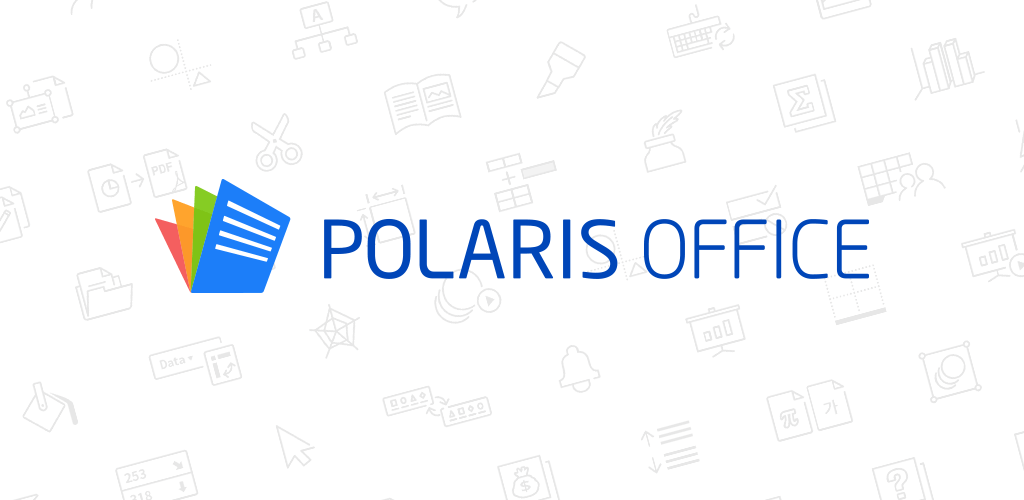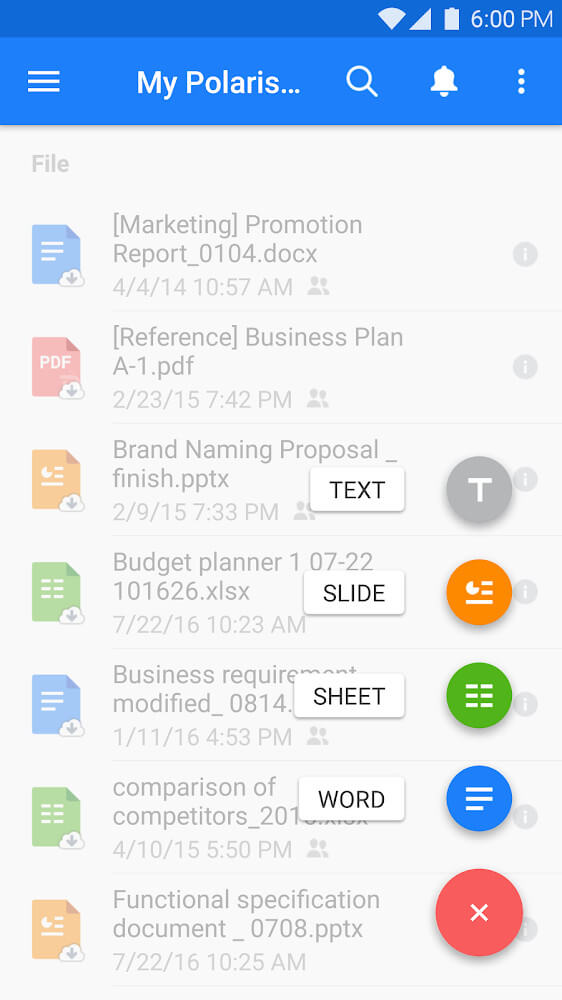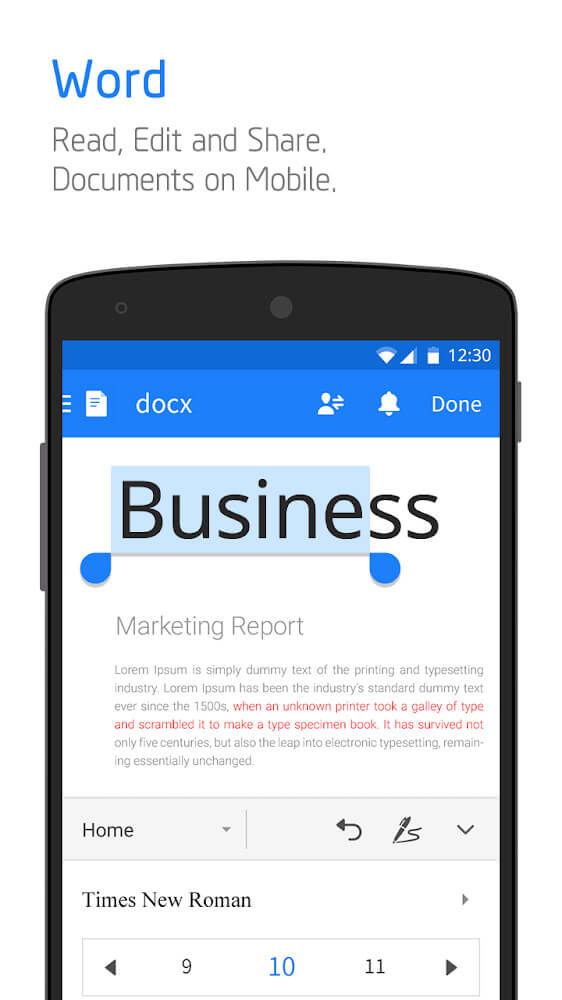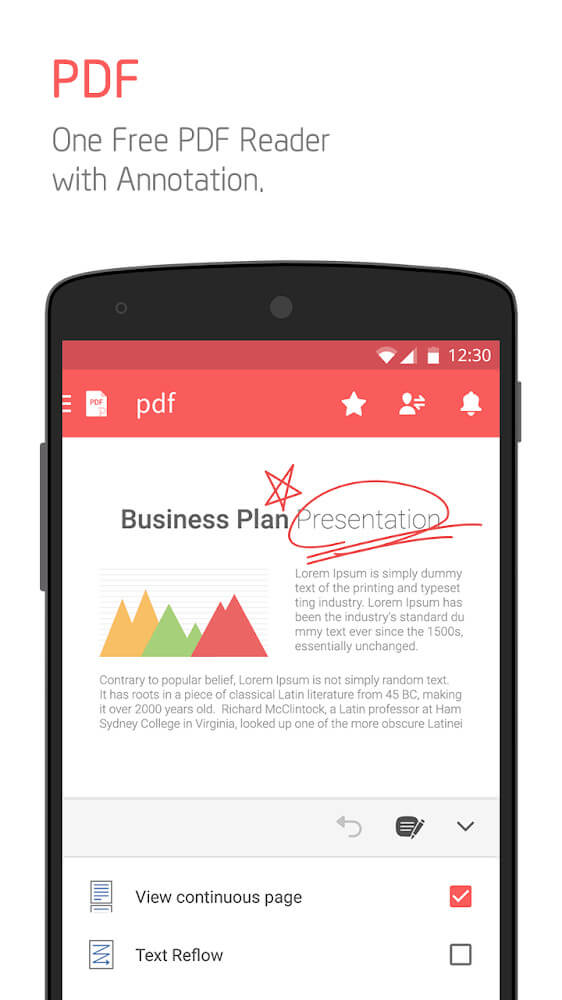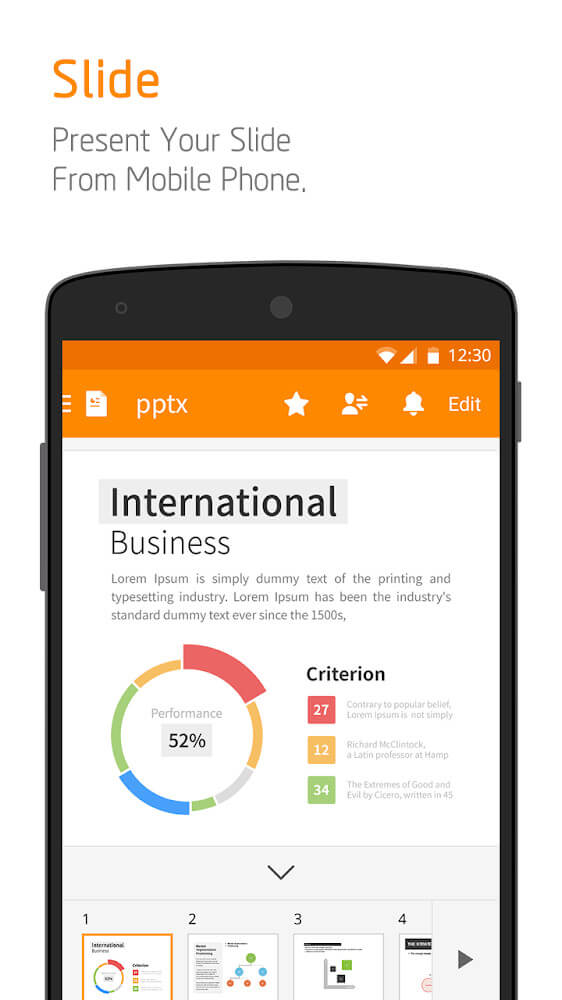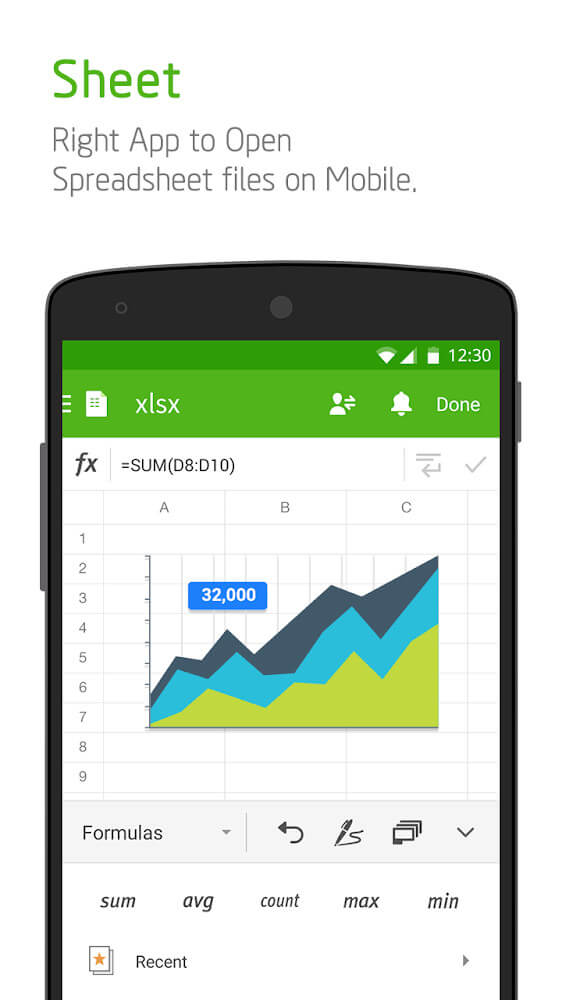Polaris Office v9.9.1 MOD APK (Pro Features Unlocked)
Polaris Office Mod APK is a free office suite, you can open, and edit all document formats.
| App Name | Polaris Office |
|---|---|
| Latest Version | 9.9.1 |
| Update | Aug 12, 2024 (9 months ago) |
| Size | 235MB |
| Category | Productivity |
| Developer | Polaris Office Corp. |
| MOD Info | Pro Features Unlocked |
| Google Play ID | com.infraware.office.link |
- Pro / Paid features unlocked
- Disabled / Removed unwanted Permissions + Receivers + Providers + Services;
- Optimized and zipaligned graphics and cleaned resources for fast load;
- Ads Permissions / Services / Providers removed from Android.manifest;
- Ads links removed and invokes methods nullified;
- Ads layouts visibility disabled;
- Google Drive Cloud works;
- Google Play Store install package check disabled;
- Debug code removed;
- Remove default .source tags name of the corresponding java files;
- Analytics / Crashlytics / Firebase disabled;
- Facebook ads bundled SDK removed completely;
- Languages: Full Multi Languages;
- CPUs: armeabi, arm64-v8a;
- Screen DPIs: 120dpi, 160dpi, 240dpi, 320dpi, 480dpi, 640dpi;
- Original package signature changed;
- Release by Balatan.
Polaris Office Description
Polaris Office is an application that helps you work with office files and even google docs. You can easily read these types of files in the best quality and edit them in your way. At the same time, the application also provides features and resources that users can use in adapting their documents. It is undoubtedly an application that any user should download because of the compactness and convenience it possesses.
READ ANY FILE TYPE YOU WANT
With Polaris Office, users can read any office file they desire with just one of their compact android devices. The common android file types that you use and can be opened in this application are Word, Excel, Powerpoint. At the same time, some file types that can be used with these office files, such as PDF and TXT, are also completely visible to the users. So this is a powerful tool that anyone should install.
Another feature that anyone will like, especially those who use google docs, is reading CSV files. This feature is entirely suitable for those who do data-related jobs and store these data for reading. From there, you can easily read information from this file type on your android device without using many save operations on other platforms. Besides reading, editing files is also a feature that should be mentioned.
PREPARE DOCUMENTS THAT ARE IMPORTANT TO YOU
After reading the information using Polaris Office, of course, you will want to do something like write reports and add media from your device. You can experience the same editing features as on the PC platform, and you can save a document quickly. So you’ll be able to work anywhere you want with just one device with solid features and performance. Besides working features, resources are also valuable things.
Users can find dozens of document templates, various calculation formulas, or awe-inspiring transition effects. When using these features on a large screen device, you can still afford to produce a file of complete quality and color variety. Therefore, the function of the application does not stop there when you can easily insert media on your device into the document you write. So your work goes smoothly.
USEFUL APP FOR EVERYONE
Users can install Polaris Office completely easily when it does not require too much configuration of the device. The first factor that we should mention is the operating system requirements, and the application only needs a device with an average structure to operate it stably. At the same time, the 70MB capacity figure is an awe-inspiring number that any user would love to open and edit any file they desire and plenty of resources to use.
You can use the cloud service provided by this application and many other services. You can share important files with these services quickly and conveniently in sharing. Also, you can easily adjust the way you share by using the app, and if your co-workers use the app too, it’s ultimately easier to share. You can quickly receive or send files to your colleagues along with instant notifications.
KEY FEATURES
- DOC, DOCX, XLS, XLSX, PPT, PPTX, PPS, PPSX, TXT, HWP, ODT, and PDF are all supported file formats. (NEW) We now accept CSV files.
- 18 languages are supported, including English, French, Arabic, Japanese, Russian, German, Italian, and Spanish.
- Polaris Drive is the default cloud, however other cloud services such as Google Drive, Dropbox, Box, and OneDrive are also accessible.
- Polaris Office now only works with Android Lollipop 5.0 and above.
- The file size is just 60 MB. One program is sufficient for all types of papers.
- With only one android office software installed, you may access, edit, and save all types of office files such as word, excel, and powerpoint.
- Microsoft Word, Microsoft Excel, Spreadsheet, Microsoft PowerPoint, Slide, and Google Docs are all supported.
- View PDFs on your Android phone and save different types of documents as PDF files.
- With your own hands, sketch and tweak your concept. Allow you to write on the screen as if you were writing on paper.
- Take photographs from your camera and put them directly into documents, or enter video clips from your Android phone.
- Keep all of your documents up-to-date and in sync across all of your devices, including your desktop, tablet, and Android phone, using Polaris Drive or another cloud service.
- Simply provide the URL to our cloud storage to friends and family by SMS, email, Facebook, and other social media channels.
- Leave your comments straight immediately, even on PDF files, and ask your colleagues to discuss revisions through in-app contact before printing.