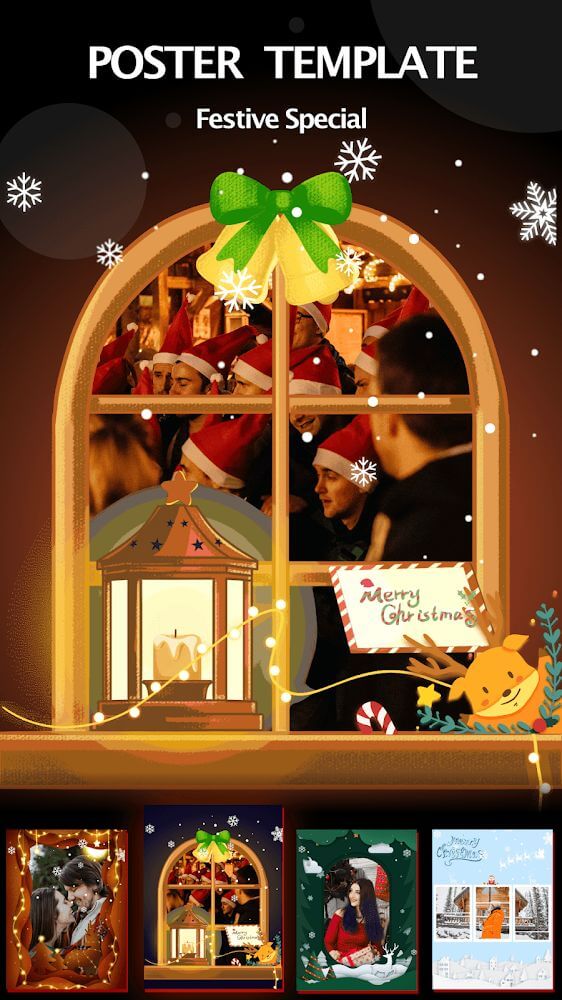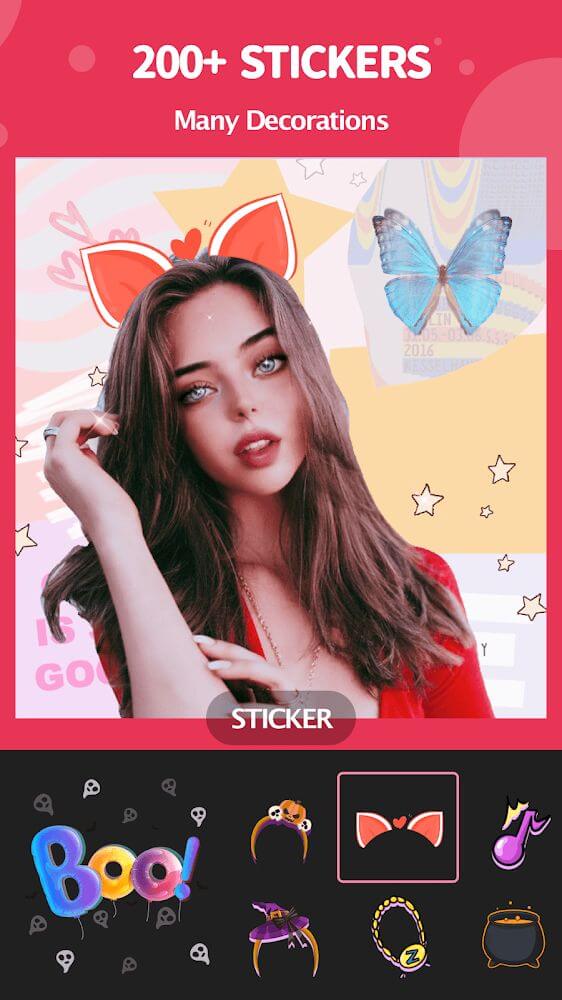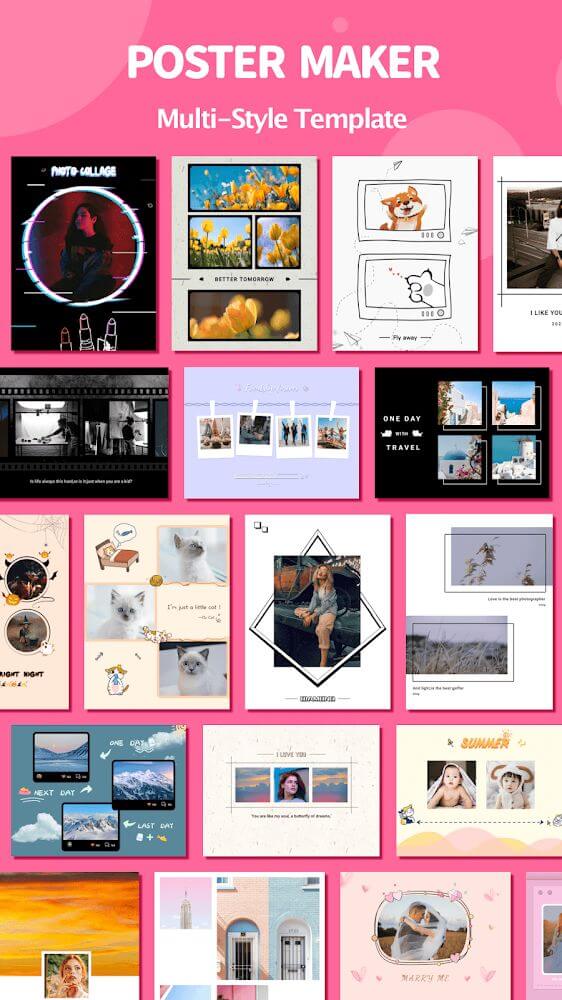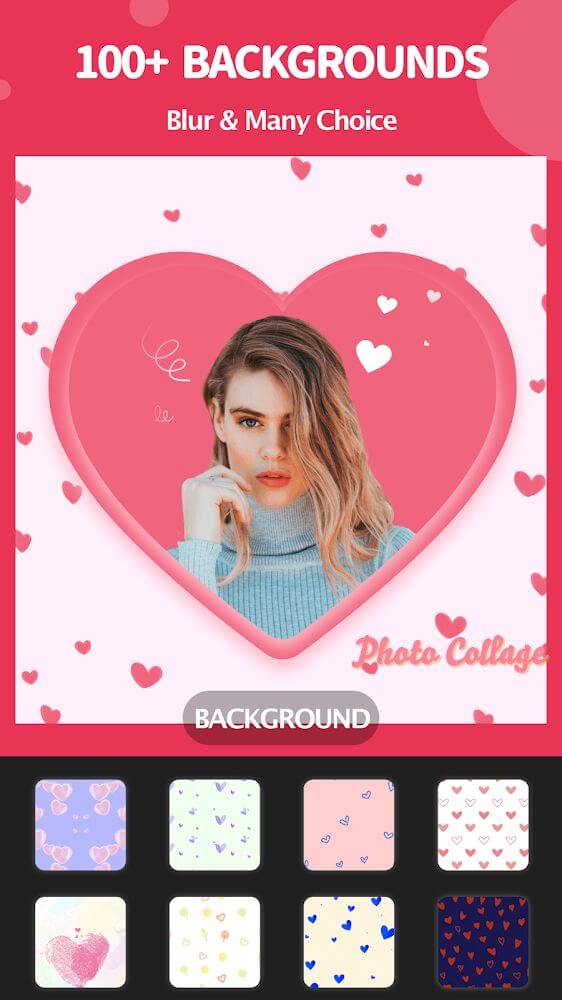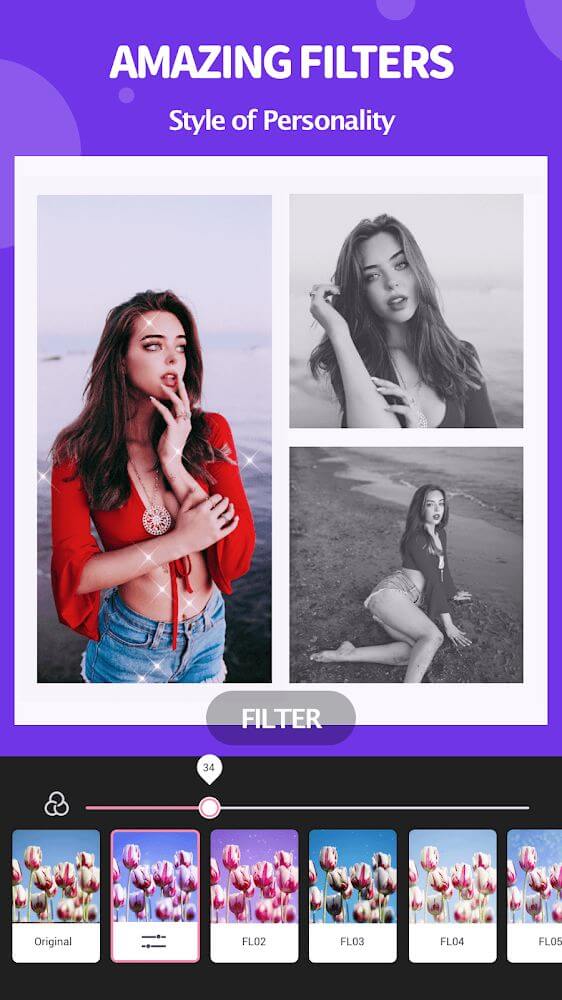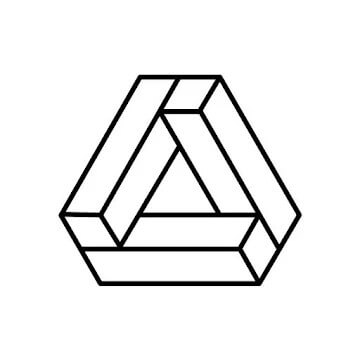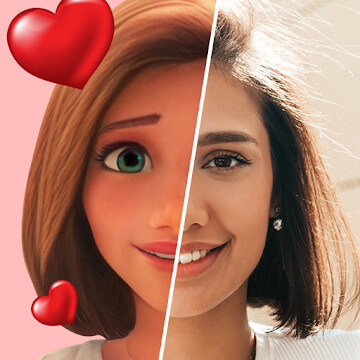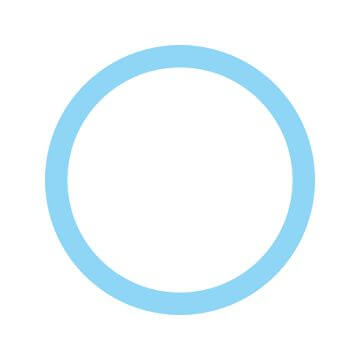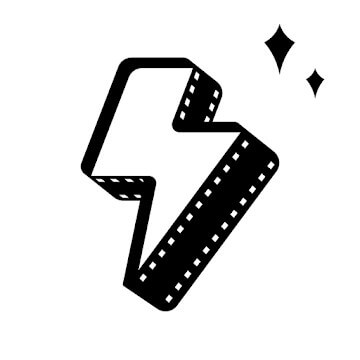Photo Collage v2.7.50 MOD APK (Pro Unlocked)
Photo Collage is an application that allows users to edit photos and help create impressive collages. They can also use this feature to create posters and take advantage of exciting templates.
| App Name | Photo Collage – Pic Grid Maker |
|---|---|
| Latest Version | 2.7.50 |
| Update | Jun 16, 2024 (11 months ago) |
| Size | 50MB |
| Category | Photography |
| Developer | Magic Photo Collage Design |
| MOD Info | Pro Unlocked |
| Google Play ID | collage.photocollage.collagemaker.photoeditor.photogrid |
Photo Collage – Pic Grid Maker Description
Photo Collage allows users to use many editing features to combine images and create impressive collages. They can choose from different layouts to place the images they have prepared in advance and add the elements they want. At the same time, the number of image previews of the templates is diverse and helps users create a product quickly.
CREATE PHOTO COLLAGES WITH EASE
In Photo Collage, users will be able to experience the feature of combining multiple images with being able to create a collage with impressive layout and content. Its feature is not too new and can satisfy any user’s desire when they can tell their story more specifically and with many photos that they have prepared in advance. At the same time, editing operations can also be done with many different useful tools.
USE DIFFERENT LAYOUTS
One notable feature of Photo Collage is that you can choose from different layouts for the collages you are about to create. They have for themselves the number of images that appear differently and empty boxes of various sizes to place these images. So, with a fixed collage size, users need to choose the number of images to use to ensure their quality is not affected by other images.
EDIT THE IMAGES AS YOUR WISH
As noted above, you will be able to unlock many editing features when you want to create a collage with Photo Collage. You will be able to adjust the image freely and pass it through various filters, and each filter brings out a specific color and saves you time in editing. At the same time, the application also allows you to choose the right background for the image to make your product impressive and fill in the empty areas of the layout.
CHOOSE FROM DIFFERENT ASPECT RATIO
One point worth noting when using Photo Collage is that the size of the part images in the collage will be fixed. This size will change through different layouts, and you are forced to choose the right image in terms of aspect ratio not to affect the content of the images. So, the application will assist you with selecting different aspect ratios of your choice, and you will decide which parts are important in the photos.
ADD IMPRESSIVE STICKERS TO YOUR PHOTOS
Besides the content elements of the collage, users can freely adjust the decorative elements that the application provides, such as stickers. Stickers are no longer strange to many people, and they have different designs inside the application for users to choose from. At the same time, it is also categorized by different themes and is suitable for adding collages with themes like fun or love. So this is a feature that you cannot ignore.
INTERESTING CONTENT WITH DIFFERENT TEXT FONTS
Besides creating impressive collages, users can also create posters using the application’s features and combining them with many other elements. Specifically, you can add a certain amount of content to illustrate your content, and the visual appeal will increase depending on how the lines of content are arranged. You can also change the text design you want, especially the special fonts waiting for you to use.
AVAILABLE TEMPLATES FOR YOU
The application allows you to choose different methods, such as manual editing by combining support features and editing based on a template. Templates often appear in design applications to help users speed up the editing process through a pre-designed element. So, users will choose a template from the product previews and add featured elements such as their images.
Users can’t take their eyes off the app’s collage creation features:
- Users can combine some images to create collages and add elements to enrich the content and tell a complete story.
- The application allows the user to use various editing features such as manual editing from the features and using the provided templates.
- Users can add stickers with fun designs, and they are divided into themes suitable for each content of the collages.
- Lines of texts can bring about different content and have the ability to decorate impressively with attractive fonts.
- The application provides many layouts with different images, and you will choose the suitable layouts to place your beautiful images.