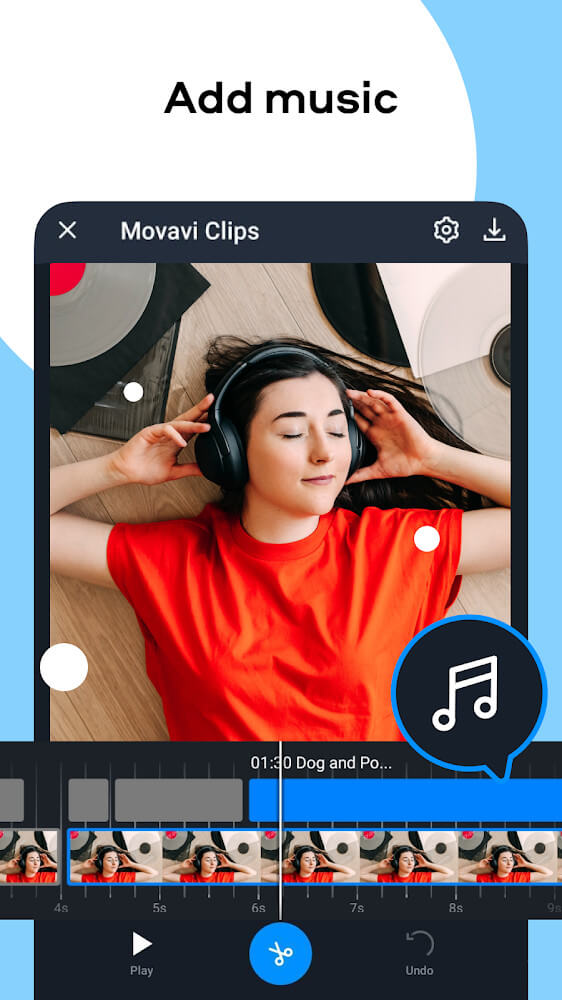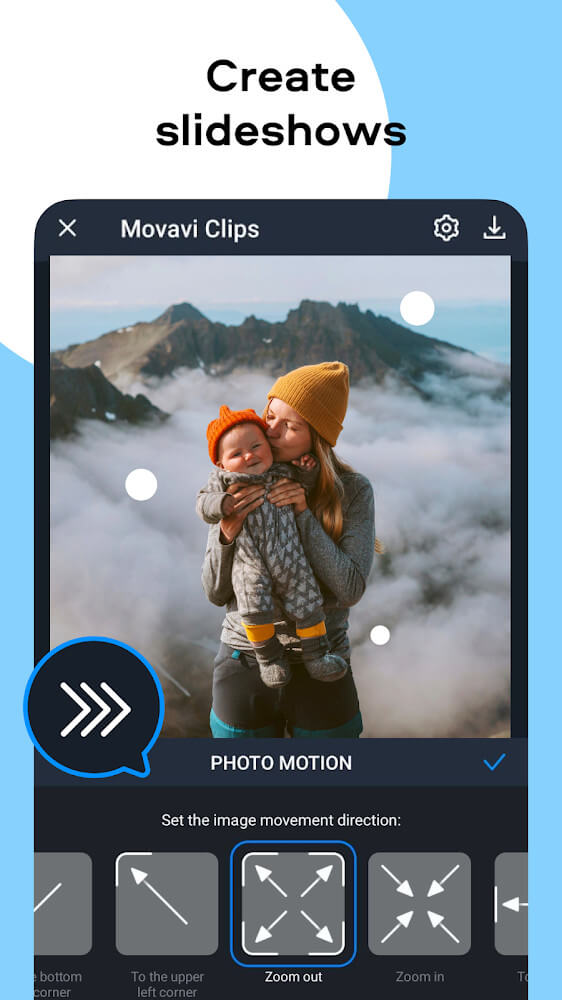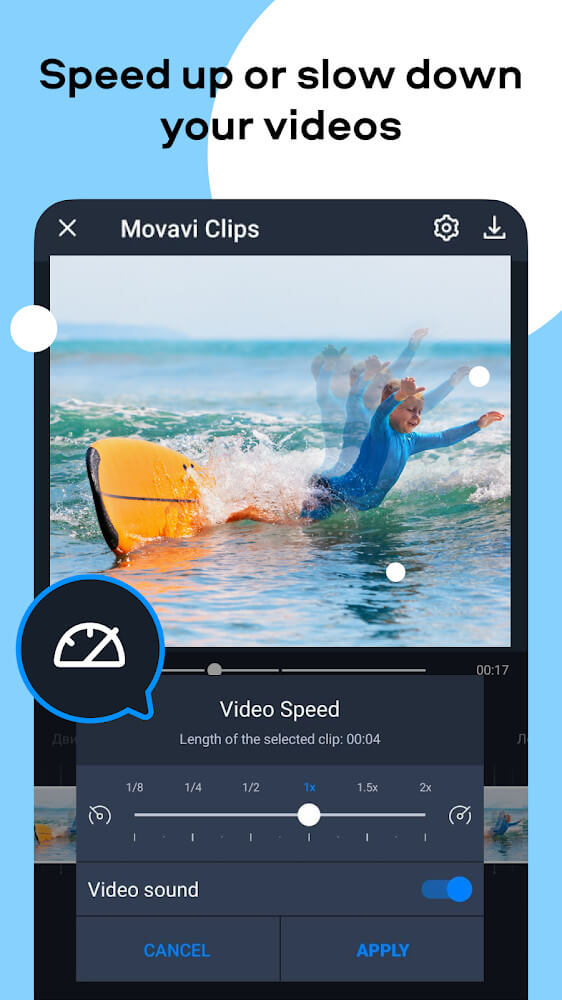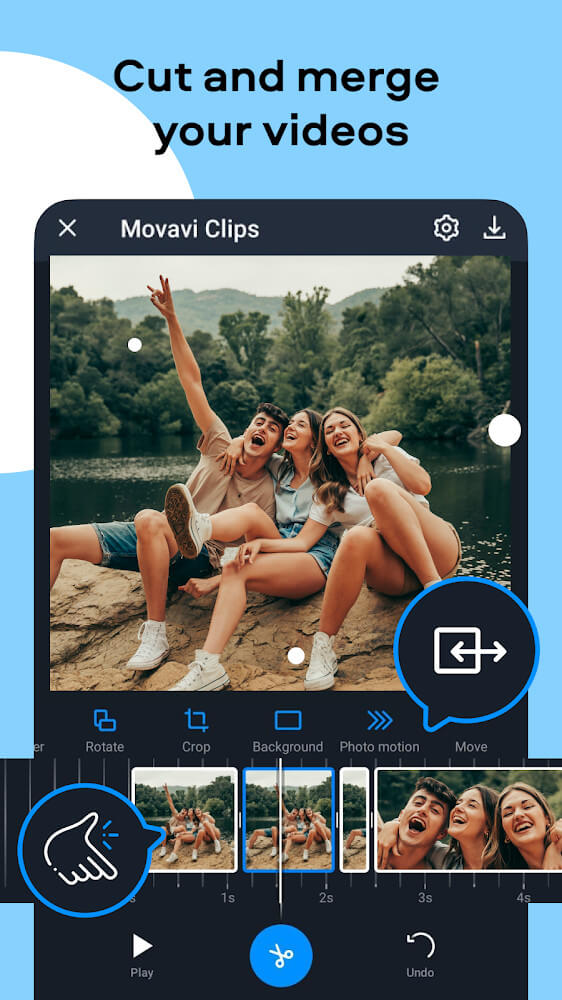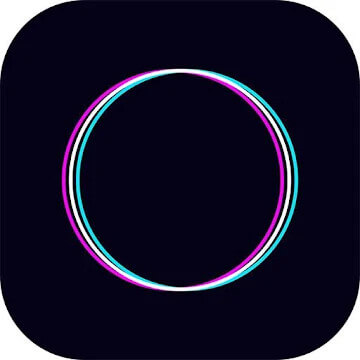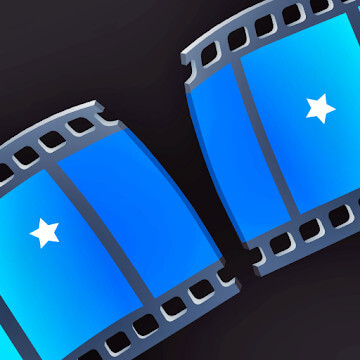
Movavi Clips v4.22.1 MOD APK (Premium Unlocked)
| App Name | Movavi Clips |
|---|---|
| Latest Version | 4.22.1 |
| Update | May 27, 2022 (3 years ago) |
| Size | 105MB |
| Category | Video Players & Editors |
| Developer | Movavi |
| MOD Info | Premium Unlocked |
| Google Play ID | com.movavi.mobile.movaviclips |
Movavi Clips Description
Movavi Clips – Video Editor with Slideshows is the #1 video editing app that you should try. The design of the application is straightforward, but the features it brings completely meet the needs of most users. With just a few getting acquainted, you can easily create videos, trim, merge, and perform video editing operations. This app is entirely free, so download it now to make your favorite videos.
USEFUL VIDEO GENERATOR
From short videos or photos, you can easily combine them to create a complete video for yourself. You just need to upload short videos or photos to the application, and you can instantly create a composite video. However, this will not help you get a satisfactory product, so edit and add some appropriate effects to complete your video excellently.
CUT, MIX, ORDER VIDEO CUSTOMIZE
With Movavi Clips, you can optionally trim unnecessary videos by dragging and dropping them, then merge them together. You can also change the position of the video components to create the most appropriate content.
FILTER OPTIONS
Hundreds of different filters are available in the app store. Take each filter and apply it to your video, then compare to choose the most suitable filter. The filters are organized by topic, so it’s easy to find. After choosing your favorite filter, proceed to adjust the brightness to make the video more perfect.
FREE TO ADJUSTMENT
If you are not satisfied with the available filters, you can manually adjust the elements in your video, such as Resolution, saturation, light balance, ghosting, etc… Customize from level degrees 0 – 100 and observe; you will clearly see the difference in your video.
CHOOSE SPECIAL EFFECTS
Adding special effects in the video or transition effects will make your product look much more professional. However, the advice for you is not to use too many different effects because it will cause confusion and significantly increase the size of your video.
OPTIONAL SPEED INCREASE, DECREASE
Select the speed increase and decrease modes to control the motion of the video. In a video, you can use different speeds for individual segments. Combining them properly, you will make your video stand out.
SOUND EFFECTS
Adding sound effects will make video content clearer and more vivid. You can choose sounds from the Movavi Clips store with separate themes or download your favorite tracks from your own device.