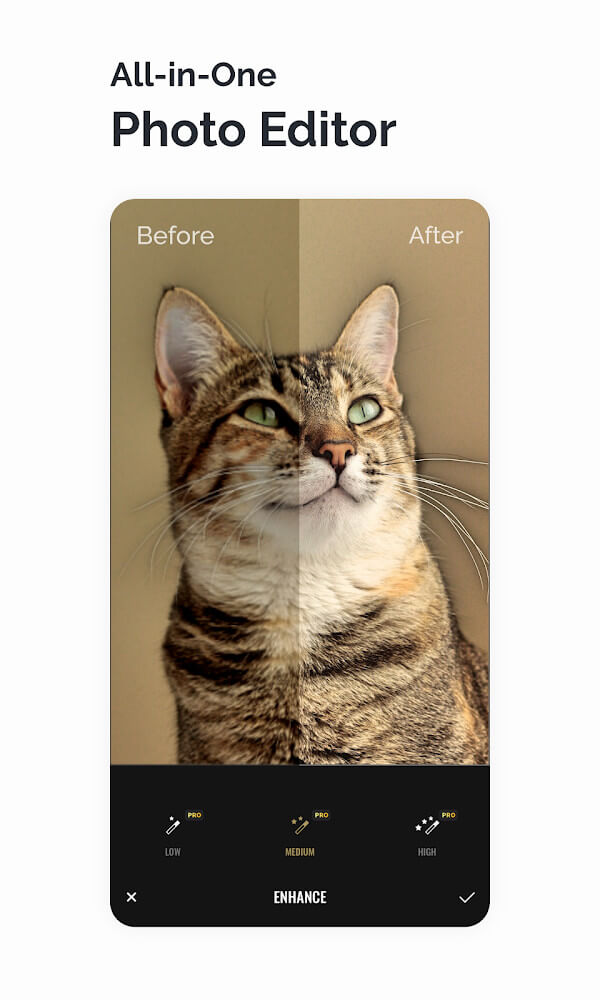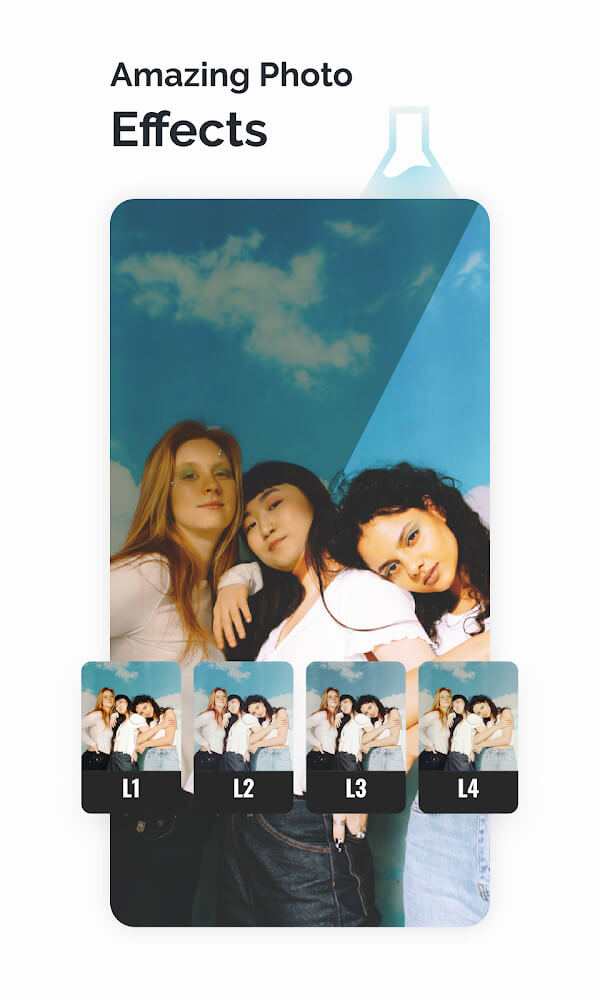Fotor Photo Editor v7.5.8.18 MOD APK (Pro Unlocked)
Fotor Mod APK is a professional and user-friendly picture editing and graphic design application that helps amateur photographers and designers bring their visions to life.
| App Name | Fotor Photo Editor |
|---|---|
| Latest Version | 7.5.8.18 |
| Update | Apr 11, 2024 (1 year ago) |
| Size | 290MB |
| Category | Photography |
| Developer | Everimaging Ltd. |
| MOD Info | Pro Unlocked |
| Google Play ID | com.everimaging.photoeffectstudio |
Fotor Photo Editor Description
Fotor Photo Editor – Design Maker & Photo Collage gives players a world of professional photo editing with a simple usage that anyone can use. When coming to this massive creative empire, users own hundreds of filters available to suit different styles and eras. Not only that, but the ready-made layout templates are also displayed in front of the user’s eyes freely to choose and apply in addition to basic features such as cutting, pasting, animation,…
LIGHT ADJUSTMENT
Now you can easily edit photos like a professional photographer with powerful features, including adjusting the light so that the photo puts on the most suitable color tone. Some people will like light tones, but there are also photo editors who like mysterious dark tones. All of that will be helped by adjusting the light and color tone of the image. Thanks to that, the image quality also becomes clearer than the original image with just a light touch.
SUPERIOR WITH THE LABEL COLLECTION
In addition to that basic upgrade feature, Fotor also brings you great experiences with a series of other advanced features. Typically Curve, HSL, Color balance, Dahaze, … will meet all your requirements for high-quality images exclusively for you. Not only that, thousands of stickers full of expressions expressing different emotions of the subject are waiting for you to discover. In addition, the frames and fonts are fully added to serve your passion.
FILTERS DIFFERENT STYLE
Not stopping there, Fotor also gives users many other surprises from hundreds of various filters. They are color tones that we have adjusted with parameters from brightness, darkness, light balance, … with a unique impression showing a certain style like the 90s, black and white or modern;… Users just need to browse if they like a filter; just tap it to be able to apply it immediately; you can even preview it before deciding to choose them for your photo.
LIVE EFFECTS
Professional effects are the trump card that makes photos more vivid and soulful than ever. Currently, Fotor owns more than 100 effects with many unique styles, not coincident with any similar photo editing application. Besides, there are entirely free features such as cropping photos into the shape and size you want, rotating in four directions, and flipping.
KEY FEATURES
- Join Fotor Pro to have access to all sophisticated photo-editing tools, photo effects, design templates, backdrops, and other professional design materials, which are updated on a weekly basis. Ad-free!
- Stickers, frames, typefaces, backdrops, mosaics, stock pictures, and a plethora of other components are available to help you complete your project.
- Various creative design templates with subjects ranging from everyday life to work, advertisements, business, and other events. You may also change the text, tweak the design templates, and so on. Weekly updates are made to the templates.
- It offers picture composition without restriction, including cropping, rotating, and flipping. Simultaneously, it alters the picture viewpoint, such as distortion and stretching, allowing for more creativity.
- Over 100 professional picture effects and fashionable filters, including actual analog film, vintage, fresh, black and white, and more classical effects, are suited for a wide range of scenarios and aesthetic types.
- It includes more complex photo-editing functions, such as Curve, HSL, Color balance, Dahaze, and Denoise, in addition to the fundamental photo-editing tools.
- Simple to use; alter the photo’s brightness and tone, make it clearer, and improve it with a single click.