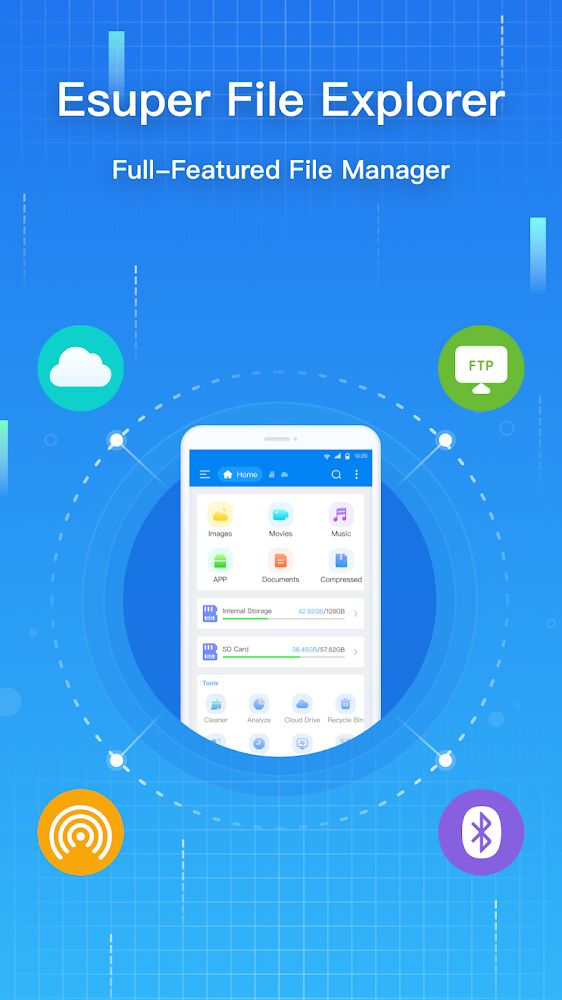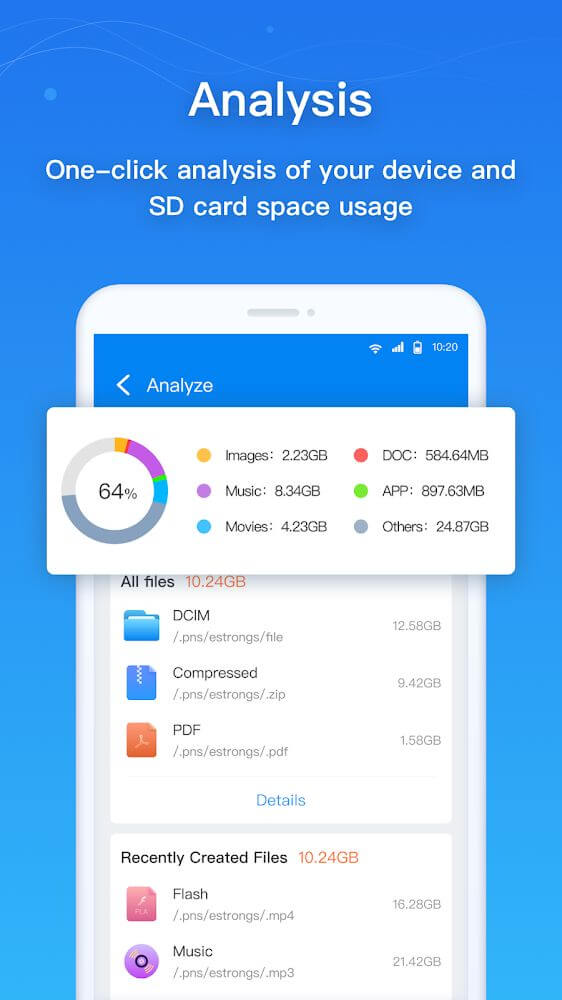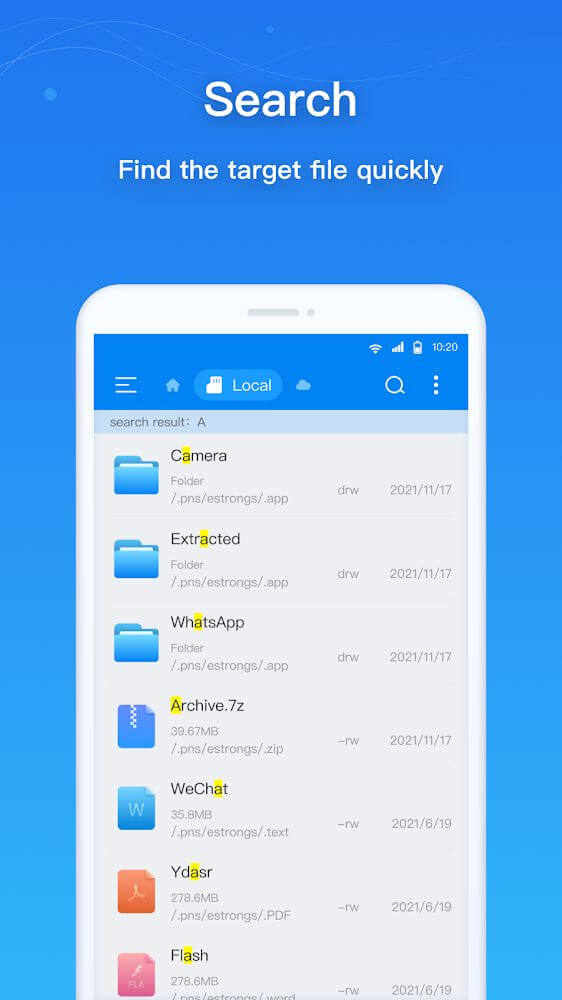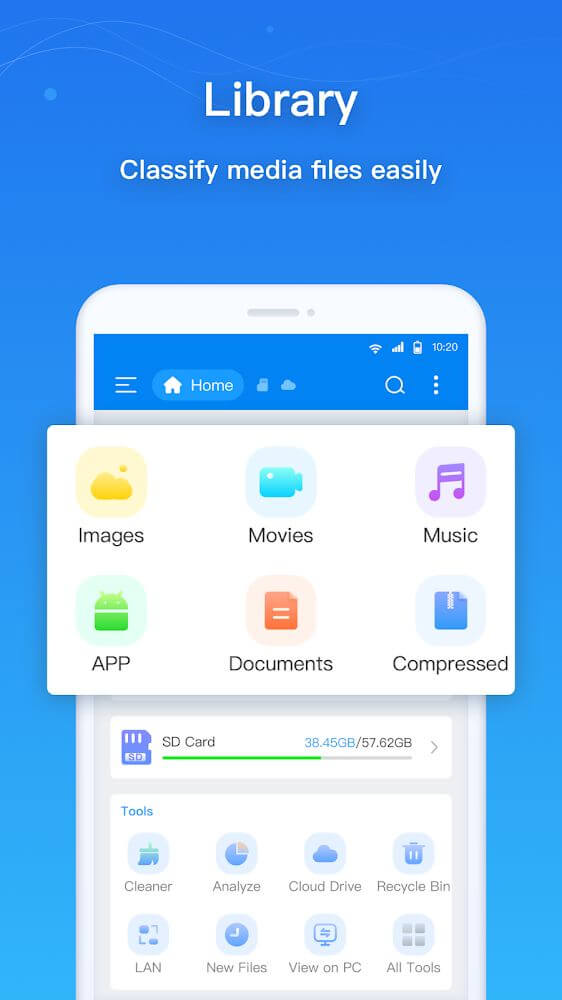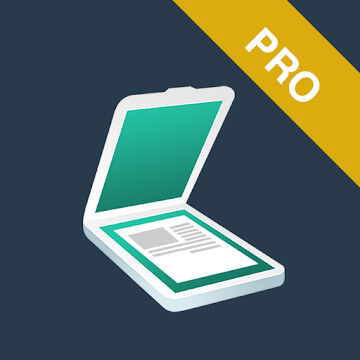Esuper v1.4.7.1 MOD APK (Pro Unlocked)
Esuper is an excellent file explorer with outstanding features and functions to provide exceptional users interactions when organizing their files and other contents with haste and smoothness.
| App Name | Esuper |
|---|---|
| Latest Version | 1.4.7.1 |
| Update | Jun 28, 2024 (10 months ago) |
| Size | 35MB |
| Category | Business |
| Developer | ESTRONGS LIMITED |
| MOD Info | Pro Unlocked |
| Google Play ID | com.es.file.explorer.manager |
- Pro / Paid features unlocked;
- Disabled / Removed unwanted Permissions + Receivers + Providers + Services;
- Optimized and zipaligned graphics and cleaned resources for fast load;
- Ads Permissions / Services / Providers removed from Android.manifest;
- Ads links removed and invokes methods nullified;
- Ads layouts visibility disabled;
- Google Play Store install package check disabled;
- Debug code removed;
- Remove default .source tags name of the corresponding java files;
- Analytics / Crashlytics / Firebase disabled;
- Facebook ads bundled SDK removed completely;
- No active trackers or advertisements;
- Languages: Full Multi Languages;
Esuper Description
Esuper introduces people to a new way of personalizing or managing all the content, files, and media on their devices. The useful tools will also improve everyone’s user experience in accessing multiple files with high speed and smoother internal and external interactions.
BEGIN CLEANING YOUR MEMORY FROM TRASHES
The first feature of the application is to help users clean up garbage piles that appear from redundant files that have existed for a long time. Cleaning makes devices lighter or more productive and leaves more room for people to download more content or work more comfortably. The cleaning process is fully automated and only focuses on redundant files that have not been used for a long time.
ANALYZE YOUR MEMORY AND INTERACT WITH LARGE FILES
A memory analysis system will help users identify the most capacity content or is taking up excess space for immediate processing. The analysis is also instantaneous, and the display’s refined interface with vibrant colors helps people easily navigate and identify the largest files. Users can process any large or unused files to free up space effectively through it.
SEARCH FOR FILES WITH OUTSTANDING SPEED
The system’s built-in search engine will help users find files at the fastest speed and a vivid display of results. Although it will be limited to media files, the filter can help prioritize any necessary results instead of making users search in vain. The displayed results will also accompany their directory, making future navigation more comfortable.
MANAGE THE MEDIA FILES WITH OUTSTANDING CARE
If the user’s media is messy, they can use the application to manipulate everything with absolute care and convenience. They can also create multiple folders, thereby organizing the photos for easier searching later instead of swimming through a complex and cumbersome data pile. Of course, memory analysis can take on some of the work, ensuring everyone always has the most organized media files possible.
SOME FEATURES
- An outstanding and well-optimized file explorer maximizes users’ experiences when neatly organizing their files and items.
- Analyze the entire memory with a colorful interface to help navigate the large files and interact with everything for more space.
- Extreme cleaning tools specialized in deleting the trash and redundant files in the system to speed up the device.
- Search for specific files with outstanding speed and maneuver for extra capability and performance with the attached directory.
- An automated scanner for users spots malicious files or suspicious content that bring more harm than good.