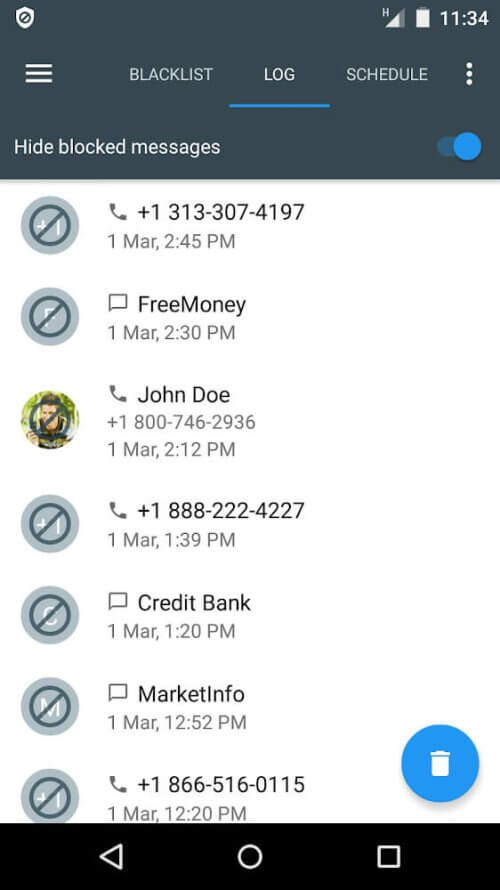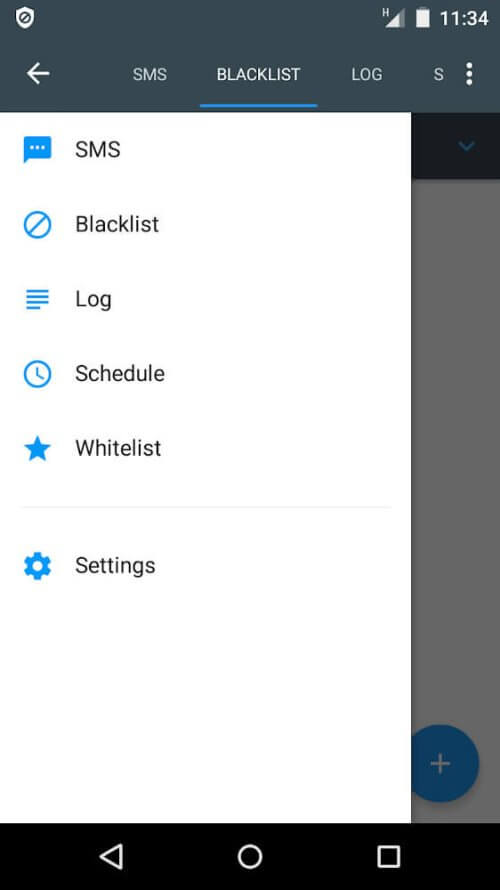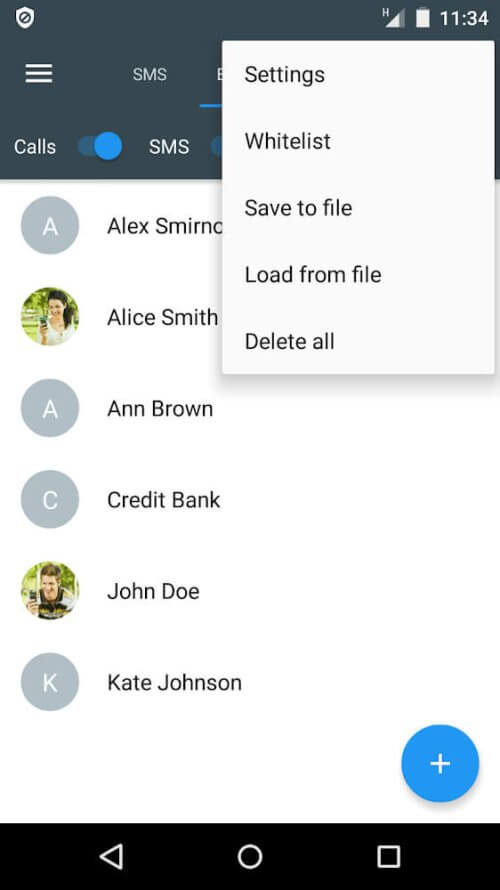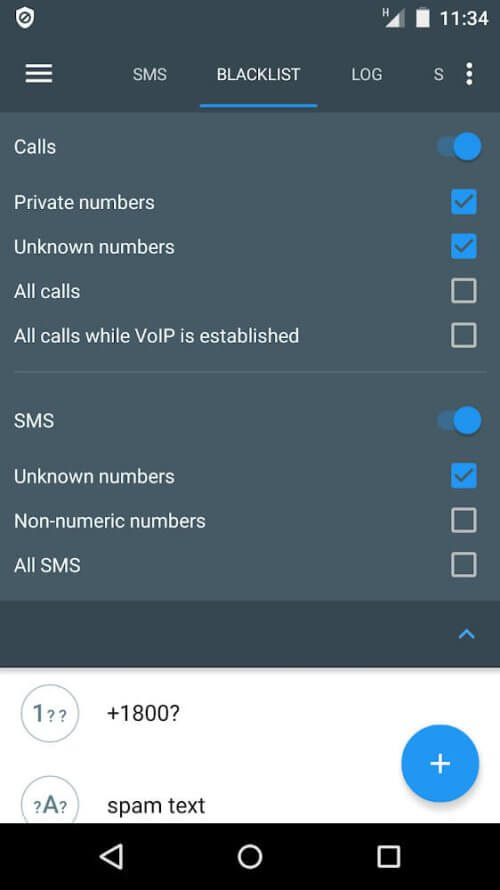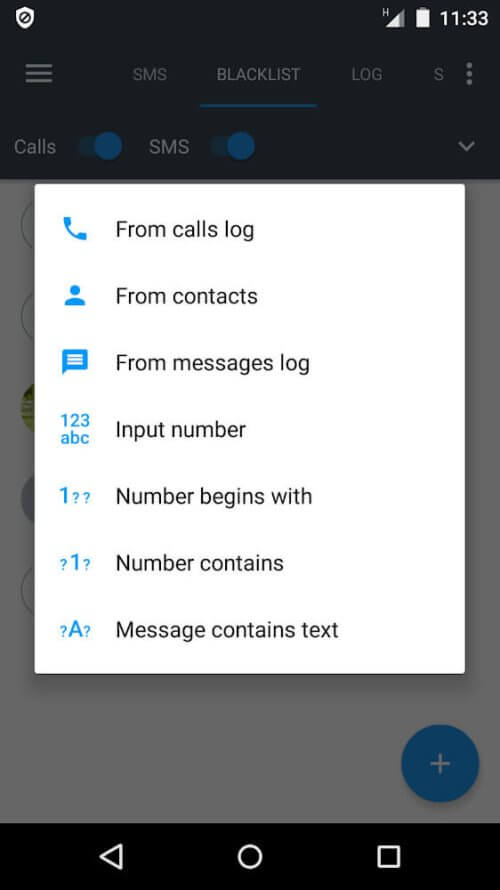Calls Blacklist v3.3.10 MOD APK (Premium Unlocked)
| App Name | Calls Blacklist – Call Blocker |
|---|---|
| Latest Version | 3.3.10 |
| Update | Nov 16, 2023 (1 year ago) |
| Size | 3.9MB |
| Category | Communication |
| Developer | Vlad Lee |
| MOD Info | Premium Unlocked |
| Google Play ID | com.vladlee.easyblacklist |
- No root or Lucky Patcher or Google Play Modded required;
- Disabled / Removed unwanted Permissions + Receivers + Providers + Services;
- Optimized and zipaligned graphics and cleaned resources for fast load;
- Google Play Store install package check disabled;
- Debug code removed;
- Analytics / Crashlytics / Firebase disabled;
- Settings menu cleaned;
- Rate dialog disabled;
- AOSP compatible mode;
- Languages: Full Multi Languages;
- CPUs: universal architecture;
- Screen DPIs: 120dpi, 160dpi, 240dpi, 320dpi, 480dpi, 640dpi;
- Original package signature changed;
- Release by Balatan.
Calls Blacklist – Call Blocker Description
You don’t want to receive harassing calls from other people or simply don’t like answering the phone from someone. Calls Blacklist PRO will block all distractions for you. This application is suitable for those who want quiet or busy without being affected by unimportant calls and messages—giving users many features to block calls and messages most optimally when using. You will no longer waste time on annoying people.
EASY TO USE AND FAST PROTECT YOURSELF FROM COMPLEX
Calls Blacklist PRO produced by Vlad Lee helps users block calls and text messages quickly. After starting the application, you go to the Blacklist section to make a list of phone numbers you do not want to contact. Select the “+” sign displayed in the middle of the screen and start adding phone numbers; the application will help you quickly find phone numbers in your call history, contacts, or messages.
Or you can also enter the phone number yourself; you can even block a series of numbers with the same prefix with the Begins with section. After entering the number, you select to add to put it in the denylist. You can also set the details of each set in the settings section. You are really busy and do not want to receive any calls, then select All Calls to block all calls. In addition, to help users not have to receive anonymous calls, strange numbers are not saved in your list; please use the Unknown Number section.
CONFIDENTIALITY PREVENTION OF UNWANTED CALLS, MESSAGES:
Sometimes there will be scam calls or charges if you pick up the phone; this will no longer happen when you have Calls Blacklist PRO on your device. However, when the caller to you does not know that you block them, their incoming call will be automatically rejected by the application. Still, they will be notified that the subscriber is busy. The application helps you block the person who bothers you and helps you not lose the other person’s feelings when rejecting the call.
You also don’t need to worry that calls will appear on the screen; the numbers on the blocklist when calling you will be quietly blocked. So you will not be interrupted by unwanted calls. More convenient for you when using the application, it stores all information and content of blocked calls and messages.
SAVE YOUR TIME
Users can view logs, call text messages that are blocked from the application. All information such as the date and time that messages and calls are blocked will be displayed to you. This makes it easy to save blocked numbers so that you can apply them on another device by holding the denylist. An application that works very effectively when a call in the blacklist calls to bother you Calls Blacklist PRO will block immediately without a ringtone or noise.
You will only receive one small icon and disappear immediately without causing you any discomfort. In addition, you can also create a Safelist to add phone numbers of relatives or close friends to receive calls from them quickly. Whitelist is where you put your favorite users in the list of phone numbers that should never be blocked. Or, when you have free time to listen to all calls, you can completely delete the blocked numbers by clicking Delete all.
ORDER EVERYTHING SPECIFIC, PRECISION AND SMALL APPLICATIONS:
You can also use Schedule to give yourself a specific schedule. Allows users to set the start/end time and choose the schedule according to the days of the week to specify the particular time to block calls and messages. You are entirely assured when using the application to block calls when Setup passwords to increase security. This will be something that many users will be satisfied with when only you can unlock the blocklist.
Although Calls Blacklist PRO has many functions that are perfect for you to block out annoying messages and calls, it has the most compact capacity. You don’t need to worry about taking up too much space on your phone as the app is lightweight but robust. Your battery will not be drained too much when you use this app.
Dispel the calls, spam messages, or bother you. Calls Blacklist PRO save your time, avoid being distracted by unwanted calls. This application will let users customize the settings to create a convenient blacklist. Add phone numbers to the blacklist to quickly have quiet working moments. An easy-to-use application with many utilities that will make your life more comfortable.