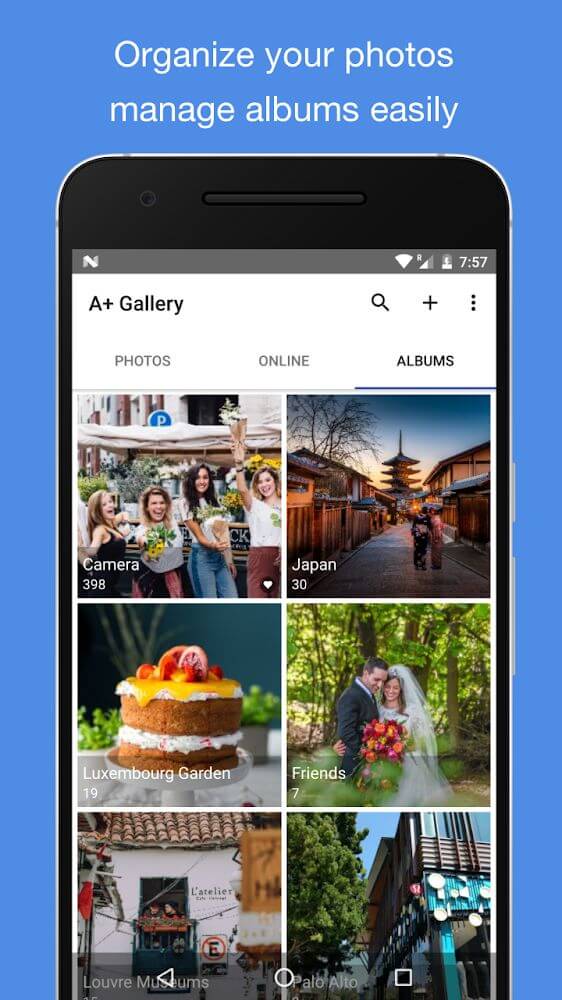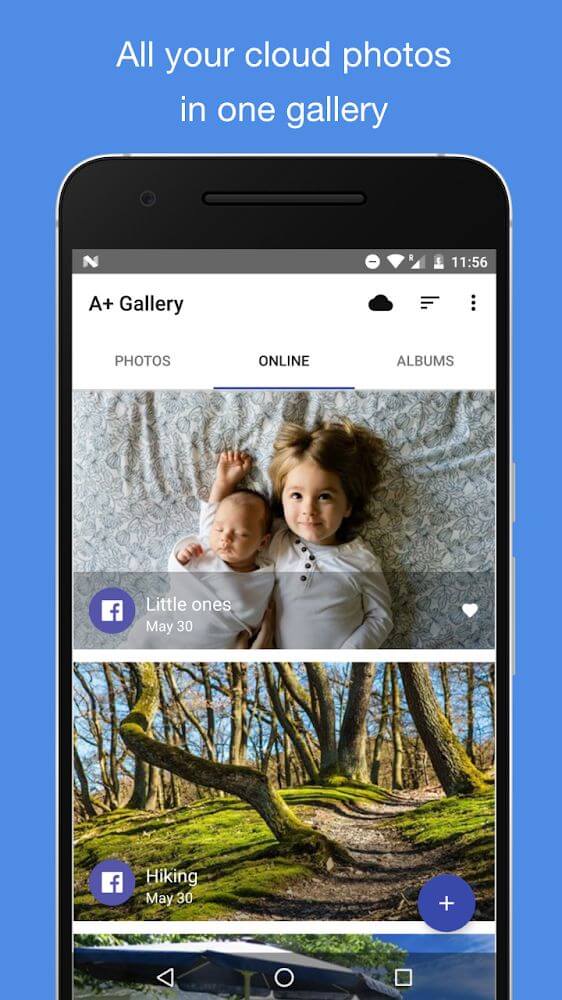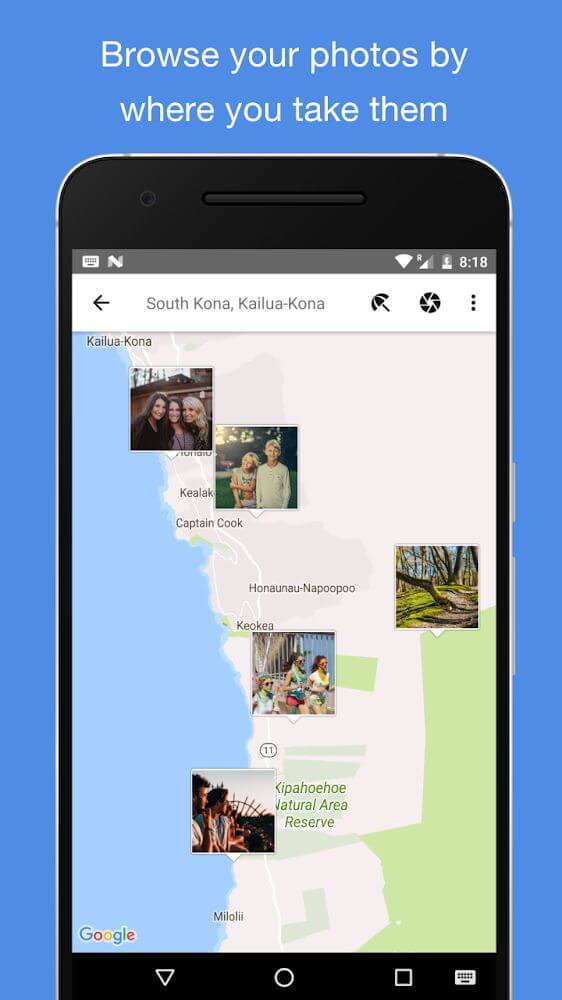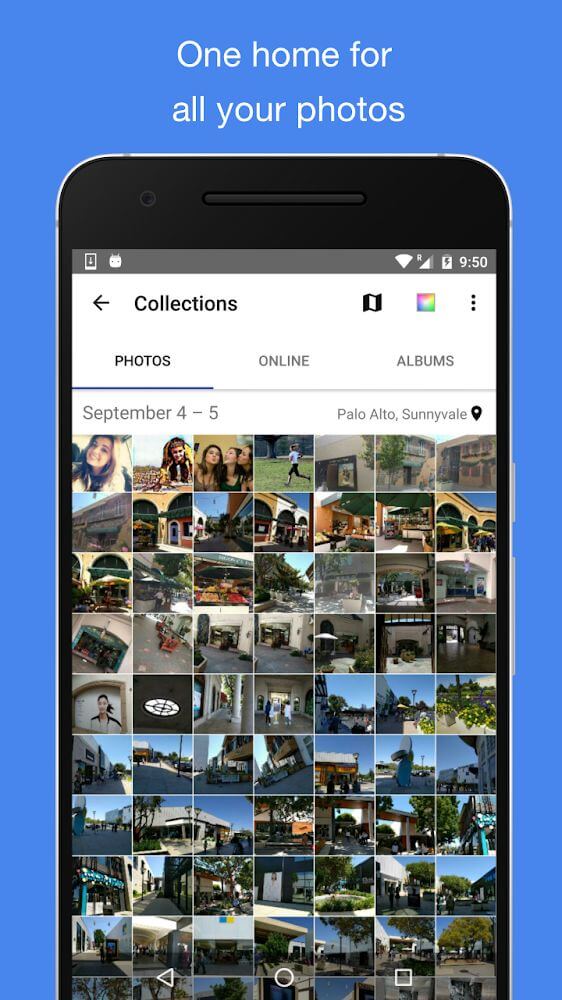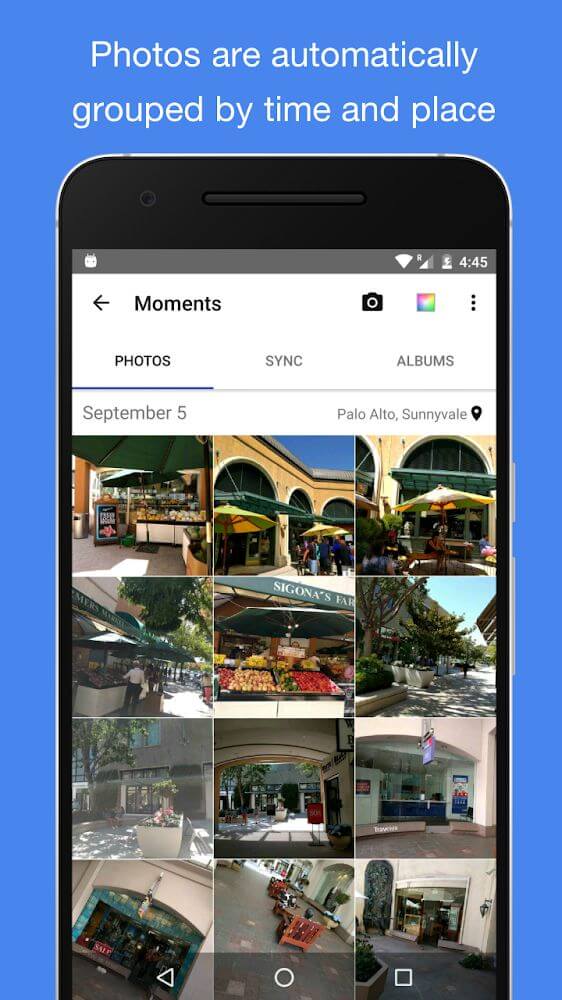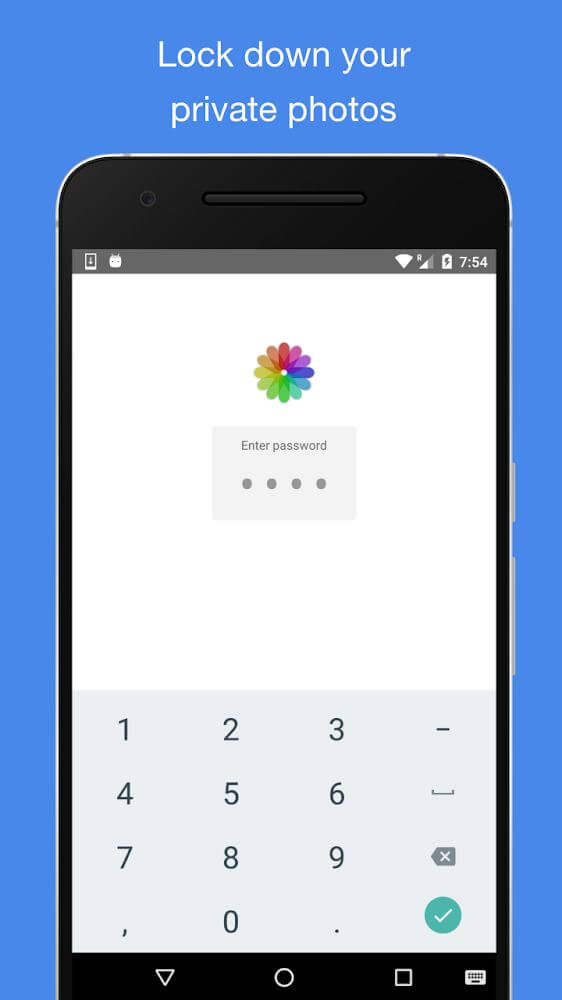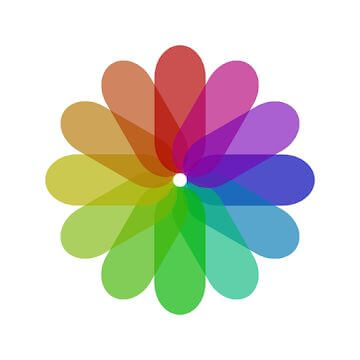
A+ Gallery v2.2.73.0 MOD APK (Premium Unlocked)
A+ Gallery provides an image and video manager with powerful and easy-to-use features. They can find what they want, connect to cloud storage platforms, and protect their privacy with passwords.
| App Name | A Gallery |
|---|---|
| Latest Version | 2.2.73.0 |
| Update | Aug 14, 2024 (9 months ago) |
| Size | 14MB |
| Category | Photography |
| Developer | AtomicAdd Team |
| MOD Info | Premium Unlocked |
| Google Play ID | com.atomicadd.fotos |
A Gallery Description
A+ Gallery is a gallery application that conveniently stores and manages images and videos so you can find and view them at any time. The application supports diverse image sources, especially online image-receiving applications. At the same time, through that, you can also back up your important content with just one application and set up the security of your library.
MANAGE YOUR PHOTOS AND VIDEOS EASILY
Users will experience the easy-to-use interface of A+ Gallery, and from there, you will be able to manage them with built-in features best. At the same time, these features perfectly fit users’ needs when viewing libraries of images and videos from different sources with ease. The application interface is divided into different tabs depending on the properties and objects that it stores for your convenience in finding.
THE INTERFACE IS EASY TO CHANGE AS YOUR WISH
An interesting point that anyone will enjoy when experiencing A+ Gallery is changing the application’s color as their wish. You can find a variety of colors depending on your preferences and optimize the viewing experience for images and videos.
EASILY MANAGE AND SEARCH FOR THE ELEMENT YOU WANT
The first feature that an image and video gallery like A+ Gallery can do is to help you manage many images from different sources such as local, online, SD cards. At the same time, you certainly won’t be able to ignore the convenient search feature, and there are many criteria to be able to search for it. You can search a list of assets by time, place, and even the image’s dominant color. You can also easily add your album anywhere you want, including an SD card.
LINKS TO ONLINE IMAGES
As mentioned above, you can view your online images with A+ Gallery. The application will link to platforms that can store and receive images, especially cloud storage platforms. At the same time, observing and managing them is as simple as managing local images. In addition, thanks to this association, you also take advantage of many other benefits.
EASILY BACK UP ANYTHING YOU WANT
Besides, you can quickly view your photos and videos and back up any important stuff you want. You can store them in a platform you often use to avoid losing essential information through specific linkage to cloud storage platforms. You can leverage your images from different sources with a single application without the need for multiple supporting applications.
HIDE AND SECURE YOUR LIBRARY SAFELY
Besides the management and storage features, you’ll also care about the security of your photos and videos. There are two ways you can secure your library, such as hiding too private content or setting a random password. At the same time, setting up a strong password known only to you completely helps you overcome many other users’ curiosity when they cannot access your library. Surely you will be the peace of mind when using the application.
The image and video management library has the necessary features for any user:
- You can store a gallery with lots of images and videos, and its features are entirely user-friendly.
- The application allows users to search for images and videos by many criteria and even their dominant color.
- You can find many useful features when you can view images and videos on many different sources.
- It is convenient for users to backup important information quickly and with only one application.
- Important information can be secured through hiding or setting up a password so that anyone can’t intrude.